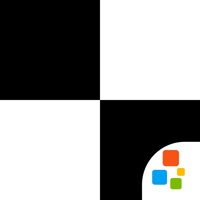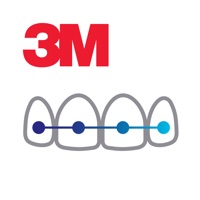Smile Generation MyChart Status
Last Updated on 2024-11-19 by PDS, LLC
I have a problem with Smile Generation MyChart
Are you having issues? Select the issue you are having below and provide feedback to Smile Generation MyChart.
Summary of Smile Generation MyChart Problems 🔥
- Some features, such as messaging, may redirect to a browser and could be more fully integrated into the app
- App may still be under development and could benefit from further updates and improvements
Have a Problem with Smile Generation MyChart? Report Issue
Common Smile Generation MyChart Problems & Solutions. Troubleshooting Guide
Contact Support
Verified email
Contact e-Mail: MyChart@SmileGeneration.com
Verified email ✔✔
E-Mail: MyChart@SmileGeneration.com
Website: 🌍 Visit Smile Generation MyChart Website
Privacy Policy: https://www.smilegeneration.com/privacy-policy/
Developer: Pacific Dental Services, LLC
‼️ Outages Happening Right Now
-
Started 1 minute ago
-
Started 5 minutes ago
-
Started 6 minutes ago
-
Started 10 minutes ago
-
Started 16 minutes ago
-
Started 18 minutes ago
-
Started 20 minutes ago