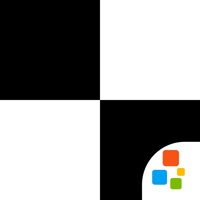WATCH LINK Heart Rate App Status
Last Updated on 2024-10-23 by Bred Ventures Inc
I have a problem with WATCH LINK Heart Rate App
Are you having issues? Select the issue you are having below and provide feedback to WATCH LINK Heart Rate App.
Summary of WATCH LINK Heart Rate App Problems 🔥
- Some users have experienced connection issues
- Troubleshooting section on the website is not helpful
- App may stop working suddenly
- Customer service response time may be longer than expected
Have a Problem with WATCH LINK Heart Rate App? Report Issue
Common WATCH LINK Heart Rate App Problems & Solutions. Troubleshooting Guide
Contact Support
Verified email ✔✔
E-Mail: hello+play@cardiogr.am
Website: 🌍 Visit Cardiogram Website
Privacy Policy: https://cardiogram.com/privacy/
Developer: Cardiogram, Inc.
‼️ Outages Happening Right Now
-
Started 9 minutes ago
-
Started 18 minutes ago
-
Started 26 minutes ago
-
Started 27 minutes ago
-
Started 52 minutes ago
-
Started 57 minutes ago
-
Started 1 hour ago