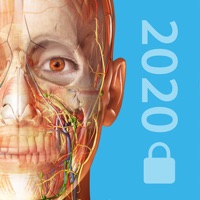LinkBluCon Status
Are you having issues? Select the issue you are having below and provide feedback to LinkBluCon.
Problems reported in the last 24 hours
Summary of LinkBluCon Problems 🔥
- No 3 hour snooze
- No birth year registration
- Not easy to apply Nightrider to Libre 2 sensor
📋 8 Reported Issues:
My Blucon link app keeps going from the usual green banner at the top with when the sensor ends and the time to an orange banner which says ‘Status unknown’. When it changes I do not receive the readings on my follow app. It didn’t do this on my old phone (I had to get a new phone as it only went to iOS 15). I am missing readings for hours at a time and I need those readings consistently to be able to work.
I am using Ambrosia BluCon night rider on my libre one sensor. I keep getting status unknown message and I’m using Sony batteries and I have to change the battery multiple times a day.
Hello i had stopped use linkblucon for a week cause i didnt have any sensor, got sensor yesterday and now linkblucon wont read at all i have changed battery restarted phone and also deleted app and started again i says it is connected but just not show readings
App not connecting phone or watch to sensor. Seems frozen .phone says I have chosen watch connection option watch says I have chosen mobile connection option. When I go to connection settings it comes up with subscribe to premium service with no further response. This message comes up on bg alarm setting too
Not refreshing no readings with latest sensor 17:30 previous sensor fine
I am connected but not receding readings. My Libre Reader is providing BG readings
I cannot login into Blucon on my phone. I am using right email and password. I tried resetting that was not responding either. Solution Please.
I cannot downlad the app!!!
Have a Problem with LinkBluCon? Report Issue
Common LinkBluCon Problems & Solutions. Troubleshooting Guide
Contact Support
Verified email ✔✔
E-Mail: ambrosiasys@gmail.com
Website: 🌍 Visit LinkBluCon Website
Privacy Policy: https://www.ambrosiasys.com/privacy-policy
Developer: Ambrosia Systems Inc
‼️ Outages Happening Right Now
-
Jun 03, 2025, 10:41 PM
a user from Sydney, Australia reported problems with LinkBluCon : Connection
-
Started 16 minutes ago
-
Started 21 minutes ago
-
Started 22 minutes ago
-
Started 23 minutes ago
-
Started 23 minutes ago
-
Started 27 minutes ago
-
Started 28 minutes ago