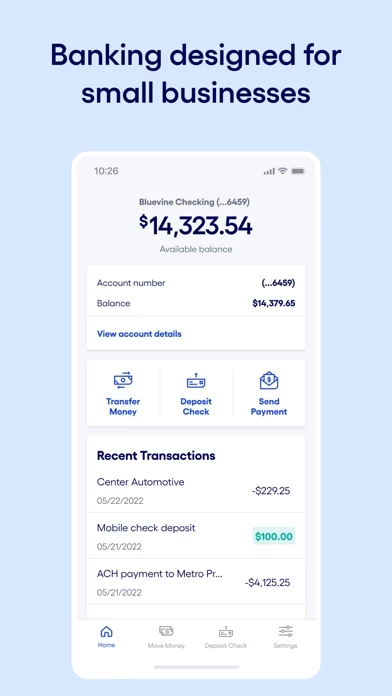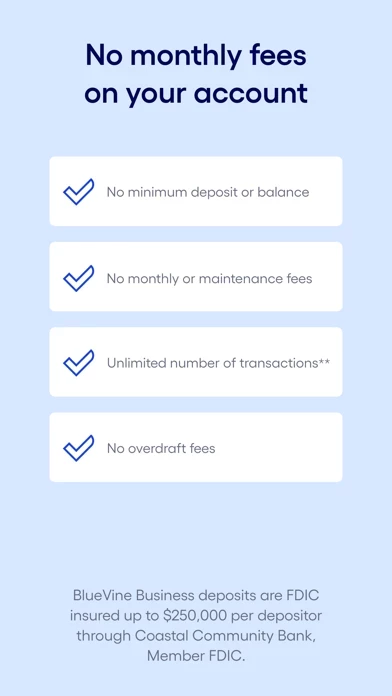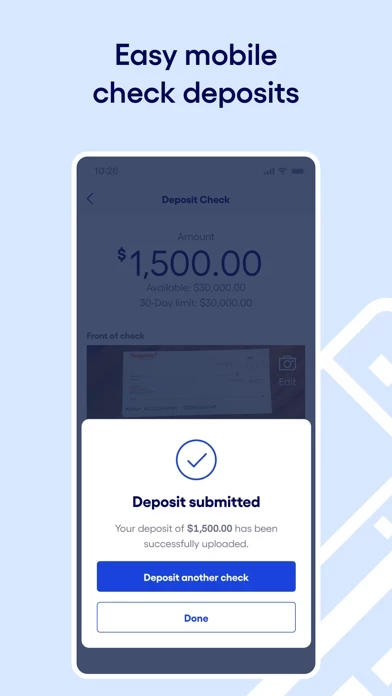Bluevine Reviews
Published by Bluevine Capital on 2024-11-03🏷️ About: The Bluevine Business Checking app is a digital banking experience that allows users to manage cash flow, pay bills, track transactions, and deposit checks from their mobile device. The app offers a high-yield business checking account with no monthly fees, no overdraft fees, and no minimum opening deposit or balance requirements. Users can also manage up to 5 sub-accounts to budget for taxes, payroll, and more. The app provides advanced security features to protect user accounts and is FDIC insured up to $250,000 per depositor through Coastal Community Bank, Member FDIC.