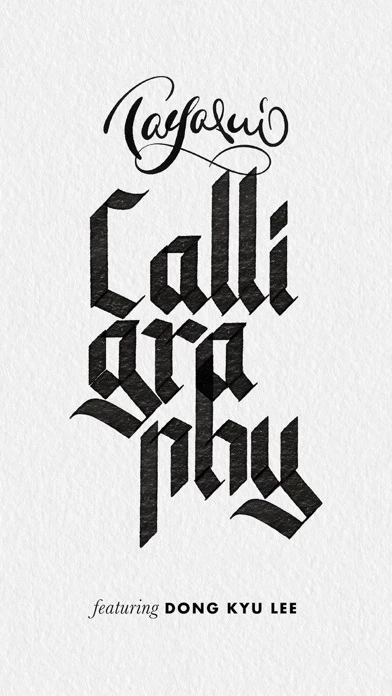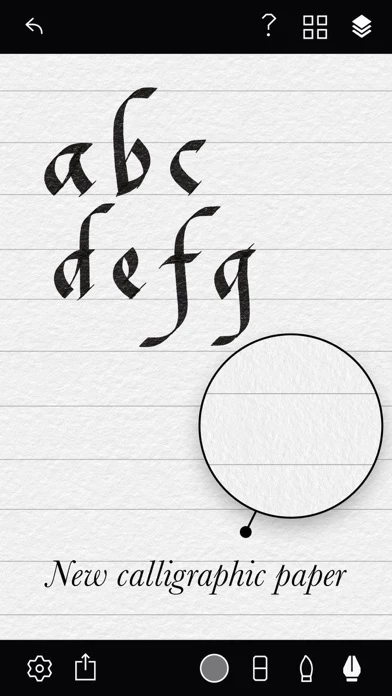Tayasui Calligraphy Overview
With all our knowledge developed over the past 8 years on Tayasui Sketches, we crafted the most delicate and realistic pens and ink brushes.
Pens, brushes and erasers can be customised very precisely in inclination, texture and size for a remarkable result.
Tayasui Calligraphy is fully optimised for Apple Pencil, for even more accurate and detailed results.
Official Screenshots
Product Details and Description of
The most beautiful calligraphy ink pen and brush is available on any devices. Drawing harmonious curves and elegant lines has never been easier. With all our knowledge developed over the past 8 years on Tayasui Sketches, we crafted the most delicate and realistic pens and ink brushes. Featuring a very intuitive, slick and minimal interface. Pens, brushes and erasers can be customised very precisely in inclination, texture and size for a remarkable result. Tayasui Calligraphy is fully optimised for Apple Pencil, for even more accurate and detailed results.
Top Reviews
By Lisa Brewster
Best “watercolor” app
Even though it doesn’t describe itself as a watercolor app and is missing features an experienced watercolorist would expect, I found the app extremely intuitive to use and am thrilled at how easy it was to capture that organic feel I crave. The texture is amazing, you can keep coloring over an area to increase the depth, blend modes for layering and shading work as expected, and the color “dries” with a lovely darker edge. Please please make these brushes available in Tayasui Sketches!
By borjomi
Love it
I just love it. It reminds me of my childhood, when I was making poster headings for school newspaper. Although quite simple, it is still my first choice. The only issue is that quite often while drawing by apple pencil my hand also leaves some marks. This could be simulated by constantly tapping your finger on screen.
By Wileywidget
Love it!
There was one time the app crashed when I tried to edit the pen settings, but it’s a new app and it only happened once. No big deal. I love everything about this app, and am looking forward to all the magnificent things I’m going to create with it in the future. It’s so versatile!