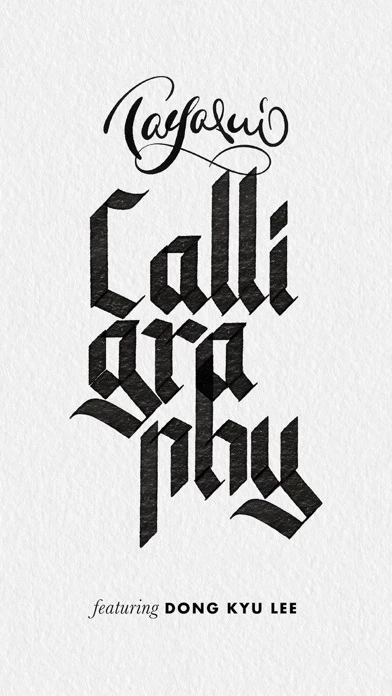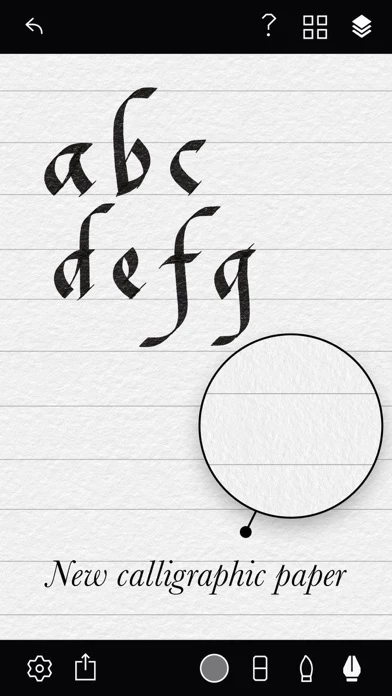Tayasui Calligraphy Übersicht
With all our knowledge developed over the past 8 years on Tayasui Sketches, we crafted the most delicate and realistic pens and ink brushes.
Pens, brushes and erasers can be customised very precisely in inclination, texture and size for a remarkable result.
Tayasui Calligraphy is fully optimised for Apple Pencil, for even more accurate and detailed results.
Offizielle Bildschirmfotos
Produkt einzelheiten und Beschreibung von
The most beautiful calligraphy ink pen and brush is available on any devices. Drawing harmonious curves and elegant lines has never been easier. With all our knowledge developed over the past 8 years on Tayasui Sketches, we crafted the most delicate and realistic pens and ink brushes. Featuring a very intuitive, slick and minimal interface. Pens, brushes and erasers can be customised very precisely in inclination, texture and size for a remarkable result. Tayasui Calligraphy is fully optimised for Apple Pencil, for even more accurate and detailed results.
Oben Erfahrungen und Bewertung
durch Fertigwerden
Schöner Zeitvertrieb
Sieht aus wie Kunst zum ausdrucken und einrahmen
durch Dr Comm4nder
Close to real calligraphy
I have been painting zen calligraphy for years now and this little app gives me just what I need for taking that hobby with me where ever I go, without packing the whole equipment. Two brushes, both with options to customise, a neat paperlike background and an eraser – simple just like calligraphy art should be.
durch 1981APPA
A lot of potential
Following suggestions: 1. A visible cursor which indicates the current angle and width of the pencil. This would allow more precision with Gothic Calligraphy e.g. 2. An layer option. This would allow a better and nondestructive option for Ornamental stuff. 3. The ability to import or create/customize some sort of guidelines for calligraphy. Also to remove it (A layer option would do just that :-)). 4. Some colour blending in the future? 5. The option to remove customized pencils. The app so far is easy to use and elgant imo. To see the colour drying effect on the paper is gorgeous. Also the ability to select how much of the structure of the paper appears trough the colour. It has A LOT of potential to become what you‘re saying in the description: The most beautiful (and authentic) calligraphy app!!!