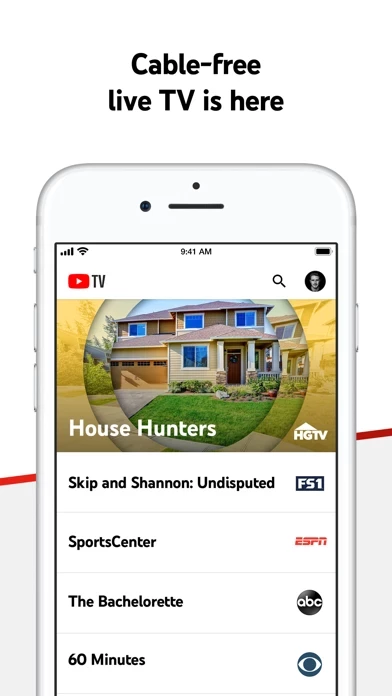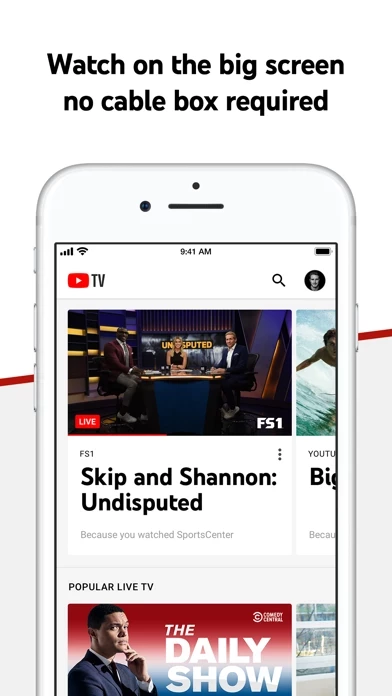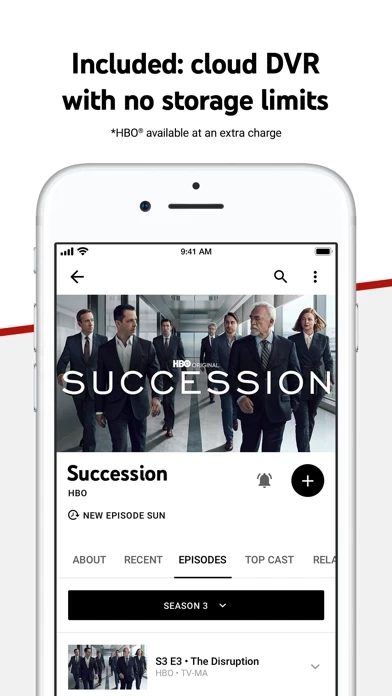YouTube TV Reviews
Published by Google LLC on 2025-02-12🏷️ About: YouTube TV is a streaming service that offers cable-free live TV without the need for a cable box. It allows users to stream major broadcast and cable networks, including local sports and news channels, on their smartphones, tablets, computers, and TVs. The service also offers cloud DVR without storage space limits, and each recording is stored for 9 months. YouTube TV offers a monthly pay-as-you-go membership, and users can cancel anytime without any long-term contracts or cancellation fees.