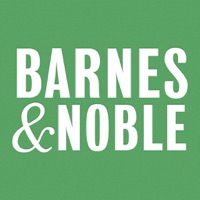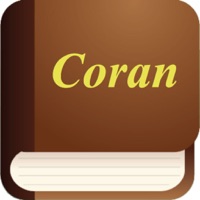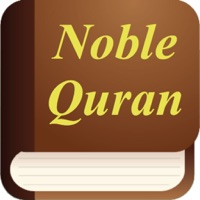Barnes & Noble Status
Last Updated on 2025-05-14 by Barnes & Noble
I have a problem with Barnes & Noble
Are you having issues? Select the issue you are having below and provide feedback to Barnes & Noble.
⚠️ Most reported problems ⚠️
Not working
100.0%
Problems reported in the last 24 hours
Summary of Barnes & Noble Problems 🔥
- Limited to purchasing physical books only
- No specific mention of any additional features or functionalities
Have a Problem with Barnes & Noble? Report Issue
Common Barnes & Noble Problems & Solutions. Troubleshooting Guide
Contact Support
Verified email ✔✔
E-Mail: service@bn.com
Website: 🌍 Visit Barnes & Noble Website
Privacy Policy: https://www.barnesandnoble.com/h/help/privacy-policy-complete
Developer: Barnes & Noble
‼️ Outages Happening Right Now
-
May 30, 2025, 06:33 PM
a user from Diamondhead, United States reported problems with Barnes & Noble : Not working
-
May 13, 2025, 08:18 PM
a user from Rancho Cucamonga, United States reported problems with Barnes & Noble : Not working
-
Started 4 hours ago
-
Started 4 hours ago
-
Started 4 hours ago
-
Started 5 hours ago
-
Started 5 hours ago
-
Started 5 hours ago
-
Started 5 hours ago