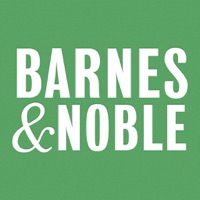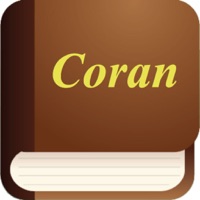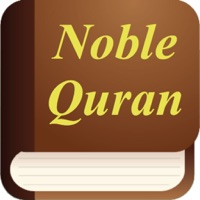Barnes & Noble NOOK Status
Are you having issues? Select the issue you are having below and provide feedback to Barnes & Noble NOOK.
Summary of Barnes & Noble NOOK Problems 🔥
- Can't see cover of all books available to read
- Have to scroll through either by author or title and click on each to see them
- Can't sort archive
- Search function does not call up books in archive
- Send feedback/report a bug feature doesn't work
- Clunky maneuvering through the app
- No txt appears for any book opened
📋 41 Reported Issues:
Nook app will not open. I click on the app, it flashes open and then closes. No way to open any books on the app. I have updated the app with no success. I have saved epub books on the app so if I delete and reinstall the app I will lose these books. Any ideas?
Nook app not showing up on homepage or in settings on phone iOS. I have to go to App Store to launch the app and then in library get an error message when trying to download books
Unable to update password so i can read my purchased literature
Nook will not wake up. Also, cannot turn off
I use my computer to read a bible i purchased from B&N because I can't use it off line. All of a sudden my bible or my account page does not open when I go online.
App does not recognize that I have files on SD card. It will sometimes add some of the SD files to the library but the add stops; later the library empties and I get messages like I have no sideloaded content. ReadEra and Moon both have no issues and see all books
The nook app for android library screen only lists books purchased from B and N. It no longer lists other books sourced from another place in recent reads even when they are the recent reads.
Nook app shows empty in library. Still books to read,and still money left on gift card.
Ii have been a loyal NOOK HD PLUS user since 2014. Recently an app I purchased via the Play Store app stopped working, DSO Planner Plus. I went with difficulty to the Play Store to download again to re-install DSO Planner Plus, and got a message "not compatible with your device". What gives?
Can't sign out of Nook app on Android phone. Says it can't connect to Nook server. I can still access my library books on the Android phone, but, out of curiosity, I went to Barnes & Noble website and signed in but found that I can't access my Nook library on Barnes and Noble website I guess because I can't sign out of it on my Android.
Been reading a book and am 30 pages from the end. Cannot get the clocking to stop and cannot navigate to turn pages forward or back and cannot go back to library. This just started in the last week.
I can no longer purchase an ebook from the Nook app on my tablet or phone. The only option I have is to add the book to a wish list. I must purchase from the wish list on the B&N website. A big inconvenience. Please fix.
Will bring up the page of the book, but will not let me turn pages or bring up any other functions
The icon for the B&N app on my ipad now shows a white tile with grids, not the app logo.
The free audio book that I choose as part of my subscription is not downloading to my iphone
Trying to update B & N app for my I pad & it never gets done the little icon keeps circling.
My samsung nook is not working correctly it keeps shutting down and then when it comes back on it may be on the correct pages of the book or some earlier page. My library is not showing up in full. I have tried to us my nook app on another device it works a bit better, but not the way it should. It shows I only have 5 books available. I have hundreds. Is this a nook app problem and not my device problem?
cant unlock my tablet its fully charged
In the past couple of months I have been unable to buy a book for my Nook from Barnes & Noble. It seems to have happened after the Nook was updated. Please advise.
The app loads but gets stuck on one page of book...will not swipe forward or back.
I have downloaded several library books to my nook glow but they don’t show up in my files. I had bo problem doing this until recently
I downloaded the Nook app for a 30+ page book of recipes that was about 23-30 pages. This was purchased through B&N. My device that I use is an iPad. On my iPad the books downloads 814 pages and is not readable. I deleted the app and reloaded it but that didn’t work. What do I need to do?
looking up the definition of word only brings up the word "stone"
My Glow Light 3 will not charge- have tried different cords and outlets, indicator light won’t come on.
My nook books are not showing up in my library. I had to manually look up book in the nook shop and find it for it to show up. Can only imagine how many of my books I’ve lost through that happening.
I'm unable to purchase ebooks. When I try to sign in, I get an error message. This has been going on for the last 3 days.
The nook app keeps automatically starting in the background on my android phone. When it starts up it is a blank screen and my phone feezes. My husband is having the same issue. I have uninstalled and reinstalled and norhing has fixed it.
When I go to chapter contents all the chapters are out of order and jumbled. How do I fix this ?
I have the nook app on my iPad Air 2020. The contents page of each book is suddenly all jumbled, in the wrong order. How do we fix this?
When reading my books on my iPad, the contents - chapters are all jumbled up. They are not in the correct order
The table of contents in all my books is jumbled. How can I fix this?
The table of contents in all of the books that I have downloaded to my nook app on my iPad have started to appear jumbled. The order chapters are displayed, when I select the table of contents, appears to be completely random. It makes it impossible to navigate to any desired chapter.
BN Nook app for android on Samsung Tab A updated on May 23, 2022 - it just plain doesn't work. Side loads won't show up in library even after following the App instructions AND the BN page instructions (which aren't the same). Keeps asking to allow access to the folder on the tablet - actually stuck in never ending loop of requesting to allow access, allowing access, requesting to allow access, allowing access, etc. After about three or four times in the loop it works for a little bit of tie but still never shows all of the sideloads, then stops and the asking to allow starts up again. App black screens in the middle of reading and then shuts down for no reason. I've unloaded and reloaded the app several times. I've cleared the cache and force stopped the app per troubleshooting instructions to no avail. I even factory reset the tablet and reloaded the app and the stupid thing still doesn't work. The previous Nook App worked wonderfully. I called Nook "help" line for help and they kindly replied via e-mail linking me to the BN page with sideload instructions - which I've followed repeatedly.
Wishlist won't load. Causes app to crash on Lenovo tablet and pixel phone. Logged out and in and that worked for awhile but not now. Is there a chance that the length of my wishlist is the problem. It's grown to 700 plus books over the years.
I purchased an I-phone 13 in April (2022) and I can no longer "group books in a series" using the send feedback/series problem. The arrow will NOT highlight for me to send the report. I cannot send a "report other bugs" either for the same reason. One email I received from you trying to solve this problem (via my computer) said to send a screenshot.....HOW am I supposed to do that if the send arrow does not work? I am very frustrated. Since April alone I have at least 4 different series where the books did not automatically group themselves.
In the last month, I have purchased 3 books that says error opening book. Please advise
Contents are all out of order with gaps too.
My BN nook app on my android fon does not allow me to purchase books directly from the app. I have to go to the BN website to purchase a book. It then is uploaded on my BN app. This started in April 2022. Not Good. After this book, if this is not fixed Iwill switch to Kindle.
Hello, My nook app does not have a purchase button on any book that I want to purchase. It just gives me the details of the book and wishlist button. No purchase button.
When I try to jump forward several chapters it display’s “broken bookmark “.
I lost my PIN.
Have a Problem with Barnes & Noble NOOK? Report Issue
Common Barnes & Noble NOOK Problems & Solutions. Troubleshooting Guide
Contact Support
Verified email ✔✔
E-Mail: service@bn.com
Website: 🌍 Visit Barnes & Noble Website
Privacy Policy: https://www.barnesandnoble.com/h/help/privacy-policy-complete
Developer: Barnes & Noble
‼️ Outages Happening Right Now
-
Started 1 minute ago
-
Started 13 minutes ago
-
Started 15 minutes ago
-
Started 20 minutes ago
-
Started 20 minutes ago
-
Started 20 minutes ago
-
Started 20 minutes ago