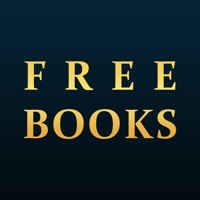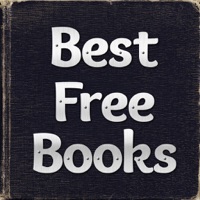Amazon Kindle Status
Are you having issues? Select the issue you are having below and provide feedback to Amazon Kindle.
Problems reported in the last 24 hours
Summary of Amazon Kindle Problems 🔥
- Difficulty in finding books that have already been purchased.
- Voice Over feature does not work seamlessly.
- Fixed-layout format requirement for eBooks with embedded media.
- Notes and highlights get deleted when purchasing a book.
📋 63 Reported Issues:
Message; APPLICATION ERROR "The selected application could not be started. Please try again." I've tried several times without success. Now what? Have Kindle E reader
Message; APPLICATION ERROR "The selected application could not be started. Please try again." I've tried several times without success. Now what? Have Kindle E reader
App store says Kindle app ‘open’ after app removed from iphone and phone rebooted.
Pages not turning smoothly
I am unable to turn pages on my Kindle iPad app.
My kindle 10th generation loses my page when I put it down.
The Kindle App is not opening anymore on my mobile, it keeps crushing.
My kindle app not responding. I tried a sample book and will not leave page
I updated the app and now when I try to open the kindle app it tries to open then disappears.
Won’t turn page
Kindle app on android tablet freezes every time I try to download a book from my library. Already tried clearing cache and Uninstaller reinstall.
Hello! My name is Pauline Parkin 412-841-5171 I love your BookBub and enjoy all your books. I listen to them on my Alexa's at home. Now I have a problem and hope that you can help me!!! When I order the book that I would like to listen to from your list I used to be able to go to my list of books and click on the one that I want to read. Plus click on the room that I want to listen to it. I have an Alexa in each room. Now my list of books do not come up and I can not see them!! I am sorry if this is confusing. I do hope you can help because I have had no luck trying to rectify the problem. Thank you Pauline
My kindle in not responding when I try to open a book. What do I d do?
It keeps glitching every time I tap on the screen to minimize it to check a phone call or text. It skips backward to a previous point, and then I have to find where I was. I clicked the little dot to go back and it reverts back. It's driving me nuts.
Doesn't keep my place in the book I'm reading
When I try to bookmark a page it rolls back several pages. Very annoying! This started after the May update.
My kindle app on my Android tablet is not opening or staying on my last page read. It always goes back a few chapters. This is since the changes to stop in app purchases. The app has become almost unusable and this issue has been going on for too long with no fix in sight.
Kindle app isn't saving my place when going back to the app. Incredibly frustrating as have to find the correct page each time. Can we get an update to fix this??
Kindle app for Android no longer saves my location when I minimize app or do anything and I have to manually go to the page I was on.
My kindle app on my phone is not opening or staying on my last page read. It always goes back a few chapters.
Same issue as other people. Kindle app reverts back to a previous page any time I minimise the app and then I have to manually go back to my original page. When jumping bookmarks it keeps going back to an earlier one rather than the one I selected so even if bookmark my current page i can't go back to it easily.
Same as others, doesn't open to last page read after minimizing the app. Sometimes it won't let me move forward and sometimes even as I'm reading it will jump back several pages. Very frustrating. Bookmarking my page before minimizing helped for awhile but now I have to completely close the app and reopen it to get to my current spot or do it manually. Very frustrating
Yes, I've had the same problem for the last few weeks or so. The app doesn't remember the latest page read, it goes back a number of pages and it's a devil finding the correct place. Please correct this problem, or at least tell us how to solve it. It's very frustrating and spoils my enjoyment of using the app. Thank you.
My app isn't saving where I save it at. It keeps going back a bunch of pages.
Kindle on IPAD Crashes after a few seconds of opening Factory Reset ipad with latest ios 15.5 and Kindle ver 6.61.0.100 Please attend asap
Same as other people are reporting, doesn't remember correct location when opening or after minimising the app, makes finding your place in the book very annoying
Same issue as everyone else, Kindle app reverts me to a previous page any time I minimise the app and then I have to manually go back to my original page. Seriously frustrating!
App does not remember last page read. Jumps back a random amount of pages.
Kindle loses page and goes back to earlier page. Have to manually find last page but then it just skips back to earlier page.
Kindle will not open at last page read. Continually going back to random page. Difficulty in manually making it go forward
Same as many other complaints listed. Pages skip back to old book marks. You have to search from last page read and find it yourself. Wont recognize when you click on a chapter, just goes back again. Tried uninstalling numerous times. Very frustrating.
Same as many others, no matter what book I'm reading since late June Kindle jumps back to pages it seems to randomly bookmark, cannot even select manually bookmarked locations or previous viewed on location bar.
Kindle app on Android starts and restarts in apparent random locations. Makes it very difficult to use - always have to remember and manually locate my last location.
Wont hold place in book when minimized just like all other recent posted issues. You gonna fix this? or do I need to back to nook?
Same as many above. If I click the center while reading to check notifications, or minimize and come back. Kindle has lost my place and the "jump back to" bookmark area doesn't work. Many pages or first pages of chapters also appear as blank when scrolling. Fix this!!! Losing your bookmark or not being able to jump back and forth between a map/reference page and your current placeholder is infuriating!
Will not open at last page closed. Impossible to use it. I tried everything so just giving up
Kindle app loses my place if I minimize or leave the app. When I return I have to scroll thru the pages to find my bookmark. The goto icon does not bring me to the page shown.
Won't hold last page read
Won't stay on current page and can't use the go to or sync furthest page. Every time I stop reading it jumps to another page and I have to scroll endlessly trying to find where I was at. Bookmarking doesn't take me there. Neither does go to or sync furthest page. So frustrating!
Jumps back dozens of pages, so I have to keep scrolling through looking for where I'd got to.
When reading, if you tap the center of the screen to see notifications, Kindle looses it's place and can't/won't return to the proper place. Using the "back to" box refers to the proper location but tapping it does nothing. Even when you know which chapter you were on, it won't go to the proper location. I have uninstalled the app and reinstalled. Did not help. Very frustrating.
My kindle app on my phone is not opening or staying on my last page red. It always goes back a few pages.
The app has become essentially useless. Everytime I open it I get a random page. I cant open the same page twice, and every page is bookmarked if I use that feature.
The pages are shuffled every time I open the app, and when I use the bookmark, every page is bookmarked. It is virtually impossible to open the same page twice.
My kindle app got crash as well, open and just completely loss. Hope they will solve the problem soon.
My kindle isn’t working. Obviously I can’t get to my books.
Jumps to random places in book. Doesn't always open to bookmark.
My Kindle app stopped working yesterday morning. It opens and then immediately closes. I’ve re-started my iPad but no joy. It’s ok on my iPhone and my Kindle and I can read my books by going to Amazon on Safari and using the cloud reader but I’m not happy.
Kindle App starts for a few seconds, then closes. Tried everything and still won’t work. Deleted and reloaded app multiple times. Problem persists.
Kindle app on iPad stopped working. Tried switching iPad off and back on, closing all apps etc. Not opening at all
When reading, if you tap the centre of the screen to see notifications, Kindle looses it's place and can't/won't return to the proper place. Using the "back to" box refers to the proper location but tapping it does nothing. Even when you know which chapter you were on, it won't go to the proper location. Between this and delivery issues with items purchased, I'm seriously considering leaving Amazon for good, including my Prime account.
My Kindle will not stay open. I have rebooted my IPad often and nothing changes. This just happened today. I am devastated that I can’t get into my library.
Kindle app stopped working after last app update on iPad running iPadOS15. Runs fine on iPhone, but not on iPad. App starts for a few seconds, then closes. Tried everything and still won’t work.
using my kindle app on an iPad sometimes the icon at the top of the screen that allows me to see all my tabs seems to disappear.. What controls that icon from showing or not showing>
App on my iPad keeps crashing after I updated today. Tried restarting my device, uninstalling and reinstalling, and opening the app with internet disabled. Nothing works.
I just updated Kindle app on Ipad Pro 11 inch 2020 and it now crashes every time. I did a soft reset and the app worked for 10-20 seconds then crashed and crashes every time. So app is unusable.
Books appear I my library, but only grey cover, no title or author listed. When I tap it , it attempts to download it but only get blaxk scree and a timer circle then nothing happens. I have left it for up to 2 hours with nothing happening. I can re download book as I have no idea which book it is. It has been doing this for about 2 weeks.
Had a min i of its own jumping all over the place. Now completely crashed. Cannot do anything with it. Not happy
Have kindle unlimited but app won't let me download free book
I am able to open my app but all of my purchased and downloaded books are whit triangles. When I try to open them, I get the buffer circle.
Constant buffer wheel after trying to buy book on amazon
I have a kindle unlimited membership however when I try to get another book nothing happened. I can receive a sample but not the entire book. It has only been happening today but I have tried about every hour or so, deleted the app, checked my wifi and a few other things but nothing has helped.
I'm about to cancel my subscription because it won't let me download or read new books in the app I can buy ones that aren't supported or read samples for the subscription but nothing else. It was perfectly okay yesterday not today at all I've cleared data and cache uninstalled and installed over and over all day. It's frustrating how it's been like this since I woke up. I just want to enjoy a good read after work.
Have a Problem with Amazon Kindle? Report Issue
Common Amazon Kindle Problems & Solutions. Troubleshooting Guide
Contact Support
Verified email ✔✔
E-Mail: kindle-cs-support@amazon.com
Website: 🌍 Visit Amazon Kindle Website
Privacy Policy: https://www.amazon.com/gp/help/customer/display.html?nodeId=468496
Developer: Amazon Mobile LLC
‼️ Outages Happening Right Now
-
May 16, 2025, 01:34 PM
a user from Bern, Switzerland reported problems with Amazon Kindle : Not working
-
May 12, 2025, 03:29 AM
a user from Oak Park, United States reported problems with Amazon Kindle : Crashes
-
May 02, 2025, 08:54 PM
a user from Munich, Germany reported problems with Amazon Kindle : Crashes
-
May 01, 2025, 03:33 PM
a user from Alsfeld, Germany reported problems with Amazon Kindle : Crashes
-
Apr 29, 2025, 12:19 PM
a user from London, United Kingdom reported problems with Amazon Kindle : Crashes
-
Apr 25, 2025, 04:46 PM
a user from Köniz, Switzerland reported problems with Amazon Kindle : Crashes
-
Apr 25, 2025, 11:04 AM
a user from Rödermark, Germany reported problems with Amazon Kindle : Crashes
-
Mar 23, 2025, 01:21 PM
a user from Nairobi, Kenya reported problems with Amazon Kindle : Crashes
-
Feb 26, 2025, 09:46 AM
a user from Bad Windsheim, Germany reported problems with Amazon Kindle : Not working
-
Feb 15, 2025, 08:28 PM
a user from Paris, France reported problems with Amazon Kindle : Not working
-
Started 5 minutes ago
-
Started 9 minutes ago
-
Started 12 minutes ago
-
Started 14 minutes ago
-
Started 14 minutes ago
-
Started 14 minutes ago
-
Started 18 minutes ago