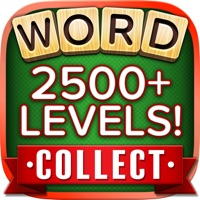Sunsama Status
Are you having issues? Select the issue you are having below and provide feedback to Sunsama.
Summary of Sunsama Problems 🔥
- Little parts of this mobile app seem to just not work as well as they should
- Be more up front about cost in the description or listing
- If it’s a subscription it should be listed as such in the App Store
📋 3 Reported Issues:
When i close the android APP and restart, it hangs and does not start. It gives me the message: typeerror: cannot convert null value to object. Even if i restart the phone, ir remains the same.
When i close the android APP and restart, it hangs and does not start. It gives me the message: typeerror: cannot convert null value to object. Even if i restart the phone, ir remains the same.
No problem this morning, but this afternoon, when I try to open Sunsama in Chrome, it just hangs. I never get the login page. I use Sunsama in Chrome bc its easier to jump to Trello, Gmail, Dropbox, etc. I keep all these open which is why the app doesn't fit my workflow. The desktop app, BTW is working fine.
Have a Problem with Sunsama? Report Issue
Common Sunsama Problems & Solutions. Troubleshooting Guide
Table of Contents:
Contact Support
Verified email ✔✔
E-Mail: support@sunsama.com
Website: 🌍 Visit Sunsama Website
Privacy Policy: https://sunsama.com/privacy
Developer: Sunsama
‼️ Outages Happening Right Now
-
Started 2 minutes ago
-
Started 20 minutes ago
-
Started 26 minutes ago
-
Started 28 minutes ago
-
Started 30 minutes ago
-
Started 36 minutes ago
-
Started 37 minutes ago