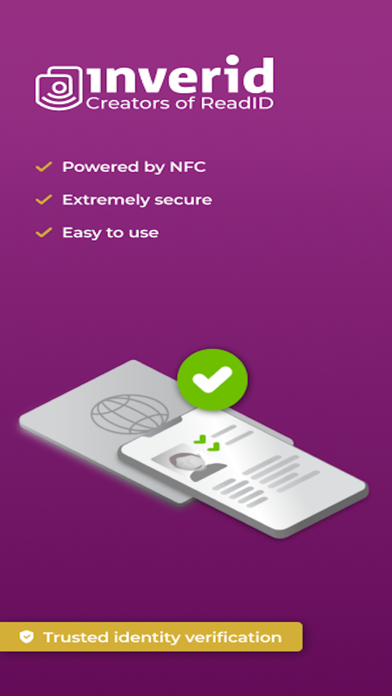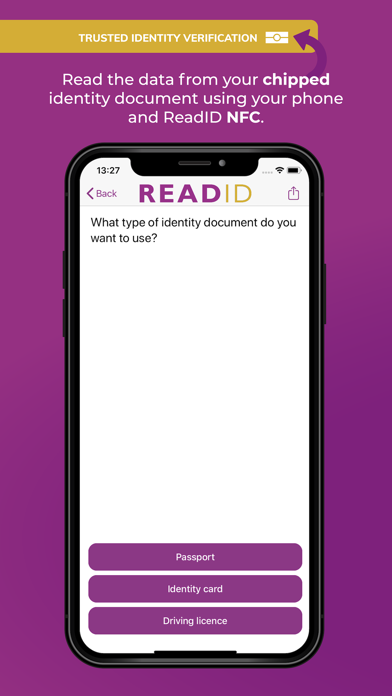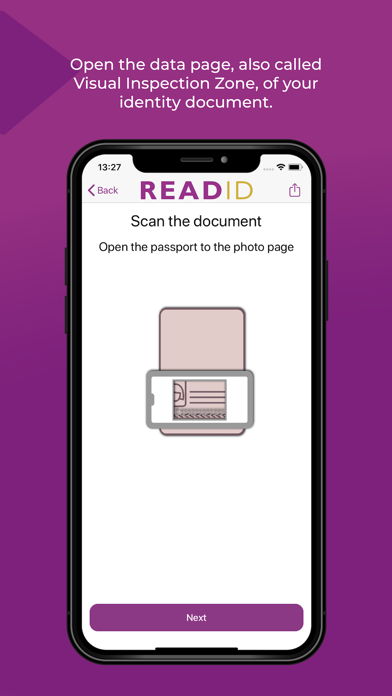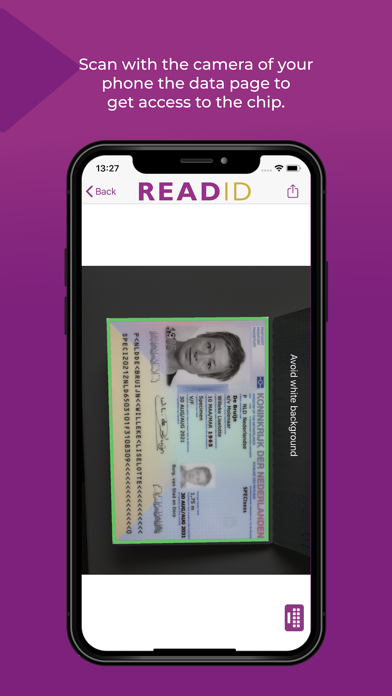ReadID Me Status
Are you having issues? Select the issue you are having below and provide feedback to ReadID Me.
problems reported in the last 24 hours
Have a Problem with ReadID Me? Report Issue
Common ReadID Me Problems & Solutions. Troubleshooting Guide
Complete guide to troubleshoot ReadID Me app on iOS and Android devices. Solve all ReadID Me app problems, errors, connection issues, installation problems and crashes.
Table of Contents:
Some issues cannot be easily resolved through online tutorials or self help. So we made it easy to get in contact with the support team at Inverid B.V., developers of ReadID Me.
100% Contact Match
Developer: Inverid creators of ReadID
E-Mail: readid@inverid.com
Website: 🌍 Visit ReadID Me Website
66.67% Contact Match
Developer: Inverid creators of ReadID
E-Mail: readid@inverid.com
Website: 🌍 Visit ReadID Ready Website
Before being able to read the chip, ReadIDMe first needs to scan the so-called Machine Readable Zone of the identity document since this contains the password needed to get access to the chip. With the ReadID NFC app you can read the NFC chip that is in your passport or identity card, using the NFC capability of your iPhone (iPhone 7 or later). It can read and verify the authenticity of identity documents that have a chip, which includes most passports and many identity cards. ReadIDMe is based on ReadID, a mobile identity document verification technology. ReadIDMe works client-only, meaning that the personal data from your identity document does not leave your phone.