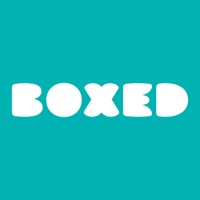Hue Essentials Status
Last Updated on 2025-01-05 by Thomas Vos
I have a problem with Hue Essentials
Are you having issues? Select the issue you are having below and provide feedback to Hue Essentials.
⚠️ Most reported problems ⚠️
Crashes
50.0%
Login
25.0%
Not working
25.0%
Problems reported in the last 24 hours
Summary of Hue Essentials Problems 🔥
- Music syncing capabilities advertised do not work
- Set up in blue tooth mode is difficult
- Accidentally answered yes to add another and it sat in search mode even though there wasn’t another light and never stopped searching
Have a Problem with Hue Essentials? Report Issue
Common Hue Essentials Problems & Solutions. Troubleshooting Guide
Contact Support
Verified email ✔✔
E-Mail: support@hueessentials.com
Website: 🌍 Visit Hue Essentials Website
Developer: Hue Essentials
‼️ Outages Happening Right Now
-
Started 8 minutes ago
-
Started 10 minutes ago
-
Started 16 minutes ago
-
Started 27 minutes ago
-
Started 32 minutes ago
-
Started 46 minutes ago
-
Started 46 minutes ago