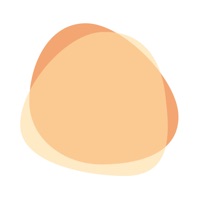PatientKeeper Status
Are you having issues? Select the issue you are having below and provide feedback to PatientKeeper.
Problems reported in the last 24 hours
Summary of PatientKeeper Problems 🔥
- App frequently fails to refresh and update information for several days.
- Unwanted pop-ups and an overly busy interface make it difficult to use.
- Takes numerous steps to perform simple tasks.
- Newest version is less user-friendly and graphs are useless for following trends.
- App crashes consistently and requires clearing cache.
- Admission order sets are a mess and do not load properly on mobile.
- Discharge paperwork generated is disorganized and confusing for patients.
- App is frustrating for physicians, nursing staff, and patients.
- Patient list does not refresh or load current patients, and searching for patients does not work properly.
Have a Problem with PatientKeeper? Report Issue
Common PatientKeeper Problems & Solutions. Troubleshooting Guide
Contact Support
Verified email ✔✔
E-Mail: support@myhealthone.com
Website: 🌍 Visit MyHealthONE Website
Privacy Policy: https://ptc.myhealthone.com/myhealthone/privacy.html
Developer: HCA Healthcare Inc.
‼️ Outages Happening Right Now
-
Mar 05, 2025, 11:22 PM
a user from El Dorado, United States reported problems with PatientKeeper : Login
-
Started 2 minutes ago
-
Started 6 minutes ago
-
Started 12 minutes ago
-
Started 17 minutes ago
-
Started 20 minutes ago
-
Started 20 minutes ago
-
Started 27 minutes ago