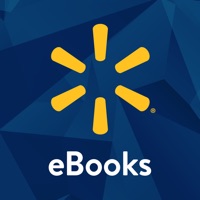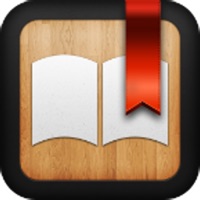KyBook 3 Ebook Reader Status
Last Updated on 2019-02-23 by Konstantin Bukreev
I have a problem with KyBook 3 Ebook Reader
Are you having issues? Select the issue you are having below and provide feedback to KyBook 3 Ebook Reader.
Summary of KyBook 3 Ebook Reader Problems 🔥
- Does not allow for syncing with email, google drive, or creating an account
- Does not have the ability to predict how long until you finish a chapter
- New pricing model with version 3
Have a Problem with KyBook 3 Ebook Reader? Report Issue
Common KyBook 3 Ebook Reader Problems & Solutions. Troubleshooting Guide
Contact Support
Verified email ✔✔
E-Mail: apps4reading@gmail.com
Website: 🌍 Visit eBoox Website
Privacy Policy: https://eboox.ru/privacy
Developer: READING APPS
‼️ Outages Happening Right Now
-
Started 10 minutes ago
-
Started 10 minutes ago
-
Started 12 minutes ago
-
Started 20 minutes ago
-
Started 21 minutes ago
-
Started 38 minutes ago
-
Started 47 minutes ago