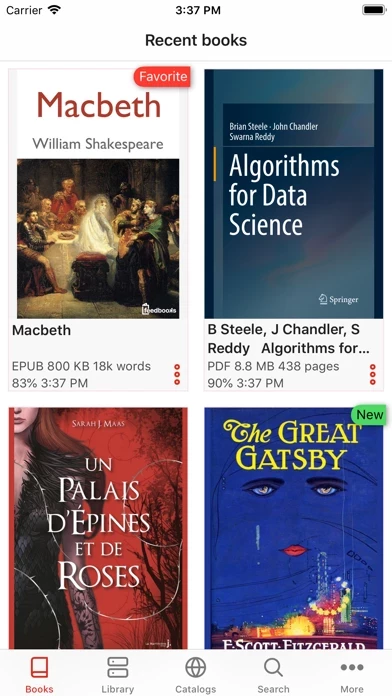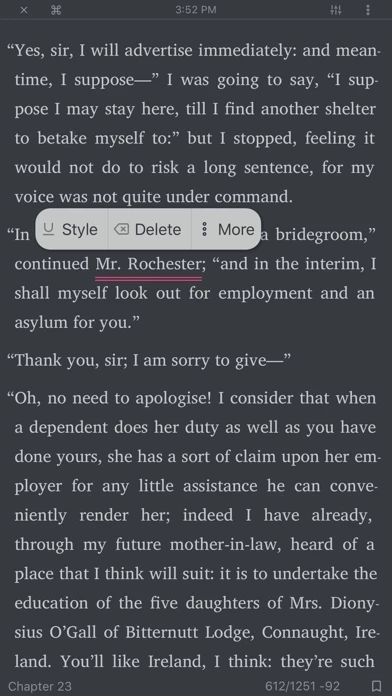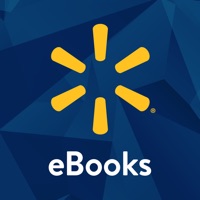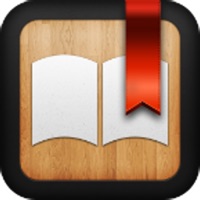- Supports all major e-book formats, including EPub, PDF, MobiPocket, Kindle, DjVu, FictionBook, Comic Book, Audio Book, Plain and rich text
- Supports OPDS catalogs, with access to a vast collection of free electronic books
- Comfortable reading mode with themes, color schemes, page turn options, and text-to-speech technology
- Customizable font, text size, page margins, paragraph indentation, background, and more for EPUB/FB2/MOBI formats
- Crops page margins in manual and automatic mode, smart zooming, and PDF Reflow on iPhone for PDF/DJVU formats
- Powerful annotations with marked text, bookmarks, and drawn annotations (with Apple Pencil support)
- Built-in summary editor with Markdown formatting and export options
- Working with fragments of text, including translation, search for word definitions, custom dictionaries, and full-text searching
- Handy cataloguer with grouping by categories, tags, collections, and flexible bookshelf settings
- Working with metadata and a table of contents, with automated extraction and convenient editing
- File storage options, including local, cloud storage (iCloud Drive, Google Drive, OneDrive, Dropbox, Yandex Disk), and local network on Shared Folders or WebDAV server
- Synchronization with a subscription option.