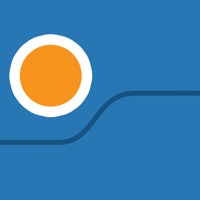Sage Accounting Status
Are you having issues? Select the issue you are having below and provide feedback to Sage Accounting.
Problems reported in the last 24 hours
Summary of Sage Accounting Problems 🔥
- The app doesn't fully integrate with the desktop version of Sage One.
- The app gets stuck on deleted quotes.
- The security feature for logging in can be difficult to use.
- The recent update caused the app to redirect to the website instead of the app site, making some features inaccessible.
📋 3 Reported Issues:
On my sage app home screen there is no longer the purchases option. I’ve pressed edit on the bottom and it says it should be listed? Please let me know what to do
Is not taking my password
The Sage app keeps crashing every time I try to log a purchase invoice and change the date from today...
Have a Problem with Sage Accounting? Report Issue
Common Sage Accounting Problems & Solutions. Troubleshooting Guide
Contact Support
Verified email ✔✔
E-Mail: mobile.accounting@sage.com
Website: 🌍 Visit Sage Website
Privacy Policy: https://www.sage.com/company/privacy-policy-and-cookies
Developer: Sage Global Services Ltd
‼️ Outages Happening Right Now
-
Apr 14, 2025, 08:19 AM
a user from Johannesburg, South Africa reported problems with Sage Accounting : Screen
-
Started 2 minutes ago
-
Started 4 minutes ago
-
Started 16 minutes ago
-
Started 19 minutes ago
-
Started 21 minutes ago
-
Started 21 minutes ago
-
Started 23 minutes ago