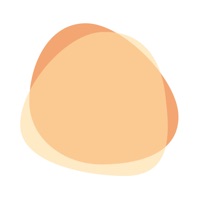Optum Bank Status
Are you having issues? Select the issue you are having below and provide feedback to Optum Bank.
Problems reported in the last 24 hours
Summary of Optum Bank Problems 🔥
- Pie chart is inefficient and requires too many clicks to display data.
- Main dashboard total for Stocks usually does not match the investments dashboard.
- Touch login does not always work.
- App does not allow users to choose any other radio button and get a confirmation color change.
- App does not show any of the receipts.
📋 4 Reported Issues:
I been twice delete and add app on it tries login on Optum bank app it does not work!! All they said error login, awhile I don't know what do! My account still there all I need to check updates how do it do so far
Mobile app is not working- screen goes blank and then takes me back to my iPhone home page
I can log in but then I get blank screen.
Unable to make payments. Cannot go past “type of service”
Have a Problem with Optum Bank? Report Issue
Common Optum Bank Problems & Solutions. Troubleshooting Guide
Contact Support
Verified email ✔✔
E-Mail: madmin.optumhealth@optum.com
Website: 🌍 Visit Optum Bank Website
Privacy Policy: https://www.optum.com/privacy-policy.html
Developer: Optum Inc.
‼️ Outages Happening Right Now
-
May 08, 2025, 01:05 AM
a user from Gaithersburg, United States reported problems with Optum Bank : Not working
-
Apr 10, 2025, 10:20 PM
a user from Dallas, United States reported problems with Optum Bank : Login
-
Started 3 minutes ago
-
Started 5 minutes ago
-
Started 9 minutes ago
-
Started 16 minutes ago
-
Started 21 minutes ago
-
Started 23 minutes ago
-
Started 23 minutes ago