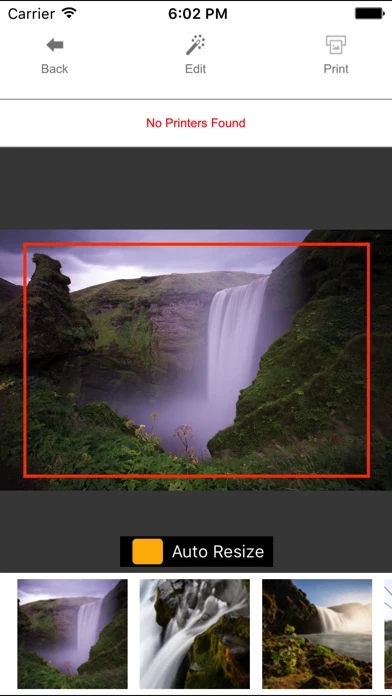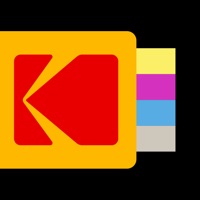Kodak Mini Shot Overview
The "KODAK" Instant Camera and photo printer can be used to print images from smartphones by connecting Bluetooth to the device.
Official Screenshots
Product Details and Description of
Thank you for purchasing KODAK Instant Printer Supported Models : -Kodak Minishot Camera -Kodak Mini2 Printer Easily print amazing photos with KODAK Instant Camera and Printer. The "KODAK" Instant Camera and photo printer can be used to print images from smartphones by connecting Bluetooth to the device. You can take and edit pictures on smartphones or tablets. It will instantly print your precious moments! [How to Use] 1. Make sure you recharge the printer before you use it. 2. Make sure the Adapter is connected properly. 3. Turn on the printer/Camera. 4. Go to Bluetooth setting and find the printer’s MAC address. The MAC address is placed inside the printer’s door. 5. Select an image from the Gallery or take a photo with your smartphone. 6. Once image has been selected, edit the image with your personal preference. 7. Now press print button located on top of the printer when editing is completed. 8. When you print for the first time, it may need to update the firmware. Please follow the instruction shown on the screen of your smartphone. 9. It will take about a minute to fully print. Please do not pull the photo until it is completely printed.
Top Reviews
By Dxnielley
Really Good, I love
A lot of these other reviews I believe were from before the bug fixes but I really love it, for it not being a real sized printer it’s very good. The quality isn’t HD or anything, but for a picture that small it’s hardly noticeable unless you’re really staring at it, but just to hang up or to put in a wallet, or even bullet journal, I think it’s perfect! Super easy set up as well!
By jjoooosssiiiaahh
Excellent printer buy a better phone or education
Got this almost a year ago anyone leaving A bad review needs to learn how to use their phone and .. to be nice for the price and quality of the pics none better that I’ve seen, easiest printer Great quality for what it is and does, most importantlyit does everything it says it does !!!
By myroseanne
Works great
I just got my printer as a gift yesterday and downloaded the app a few minutes ago. It had me do an update. And then I printed the pic I wanted from my camera roll and everything worked great. I was scared since the reviews for the app was bad but I didn’t have a single problem.