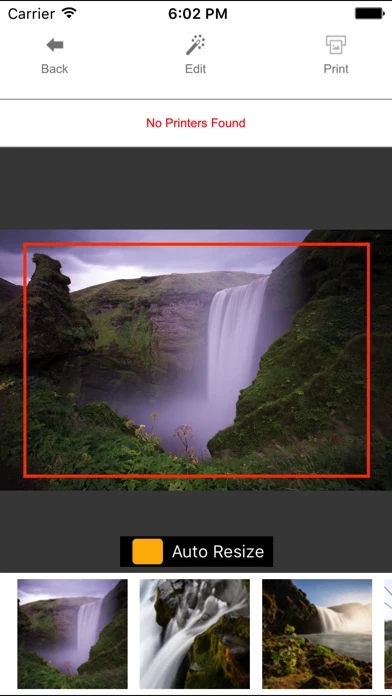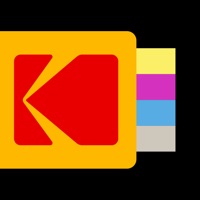Kodak Mini Shot Übersicht
The "KODAK" Instant Camera and photo printer can be used to print images from smartphones by connecting Bluetooth to the device.
Offizielle Bildschirmfotos
Produkt einzelheiten und Beschreibung von
Thank you for purchasing KODAK Instant Printer Supported Models : -Kodak Minishot Camera -Kodak Mini2 Printer Easily print amazing photos with KODAK Instant Camera and Printer. The "KODAK" Instant Camera and photo printer can be used to print images from smartphones by connecting Bluetooth to the device. You can take and edit pictures on smartphones or tablets. It will instantly print your precious moments! [How to Use] 1. Make sure you recharge the printer before you use it. 2. Make sure the Adapter is connected properly. 3. Turn on the printer/Camera. 4. Go to Bluetooth setting and find the printer’s MAC address. The MAC address is placed inside the printer’s door. 5. Select an image from the Gallery or take a photo with your smartphone. 6. Once image has been selected, edit the image with your personal preference. 7. Now press print button located on top of the printer when editing is completed. 8. When you print for the first time, it may need to update the firmware. Please follow the instruction shown on the screen of your smartphone. 9. It will take about a minute to fully print. Please do not pull the photo until it is completely printed.
Oben Erfahrungen und Bewertung
durch SugarsGotAnSpaceship
Stürzt ab
Bei mir stürzt die App immer ab, wenn ich ein Foto bearbeiten will und wenn ich dann ein Bild über die App gemacht hab muss ich es nochmal machen, da diese anscheinend nicht gespeichert werden. Mache deshalb die Bilder mit der normalen Iphone Kamera damit ich wenigstens ein problem weniger habe.
durch puffeltierchen
App öffnet sich nicht mehr
Seit einiger Zeit lässt sich die App auf dem iphone 6s nicht mehr öffnen. Bitte Fehler beheben.
durch stephhieee
Meldung Patrone wechseln
Alles gemacht wie in Anleitung beschrieben, trotzdem Meldung „Patrone wechseln“ wer kennt sich aus?