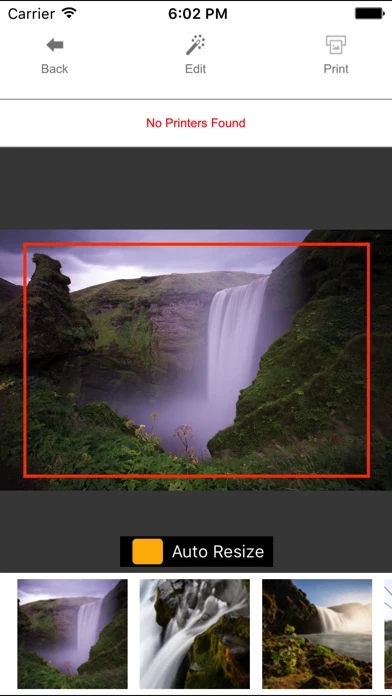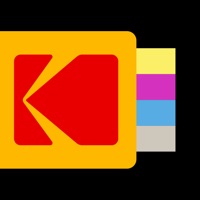Kodak Mini Shot Présentation
The "KODAK" Instant Camera and photo printer can be used to print images from smartphones by connecting Bluetooth to the device.
Captures d'écran officielles
Détails du produit et description de
Thank you for purchasing KODAK Instant Printer Supported Models : -Kodak Minishot Camera -Kodak Mini2 Printer Easily print amazing photos with KODAK Instant Camera and Printer. The "KODAK" Instant Camera and photo printer can be used to print images from smartphones by connecting Bluetooth to the device. You can take and edit pictures on smartphones or tablets. It will instantly print your precious moments! [How to Use] 1. Make sure you recharge the printer before you use it. 2. Make sure the Adapter is connected properly. 3. Turn on the printer/Camera. 4. Go to Bluetooth setting and find the printer’s MAC address. The MAC address is placed inside the printer’s door. 5. Select an image from the Gallery or take a photo with your smartphone. 6. Once image has been selected, edit the image with your personal preference. 7. Now press print button located on top of the printer when editing is completed. 8. When you print for the first time, it may need to update the firmware. Please follow the instruction shown on the screen of your smartphone. 9. It will take about a minute to fully print. Please do not pull the photo until it is completely printed.
Haut Avis
Par tanaste
Tout pourri
Franchement, venant d’une firme comme Kodak, on devrait avoir à une app de qualité. Bah non, c’est mal pensé, mal fait, ringard. Bref, à regretter d’avoir acheté cette imprimante. Je vais la revendre et choper celle de Polaroïd.
Par bleumerlinx
Ne reconnaît pas les photos dans l’iPhone
Impossible d’utiliser mon imprimante puisque l’appli de charge pas les photos ... toutes mes tentatives ont échoué extrêmement déçue !