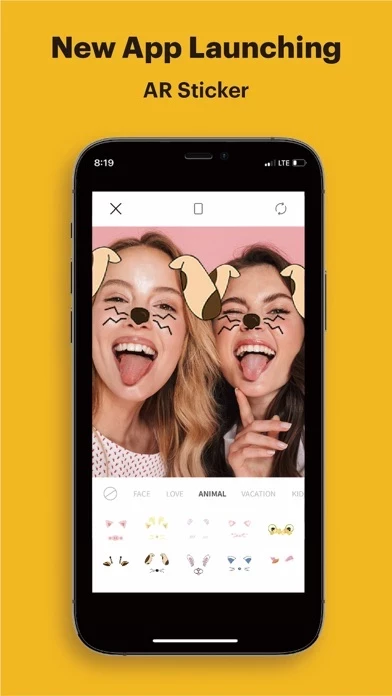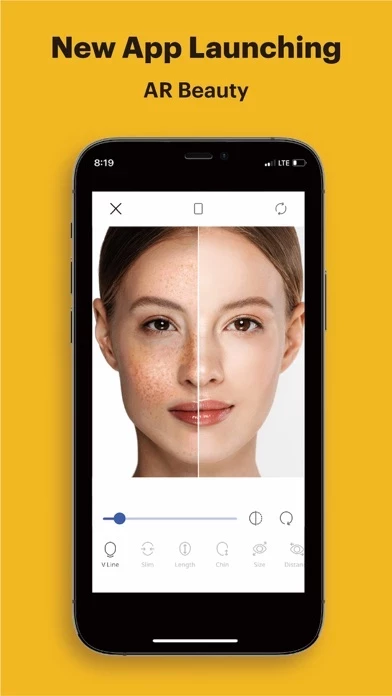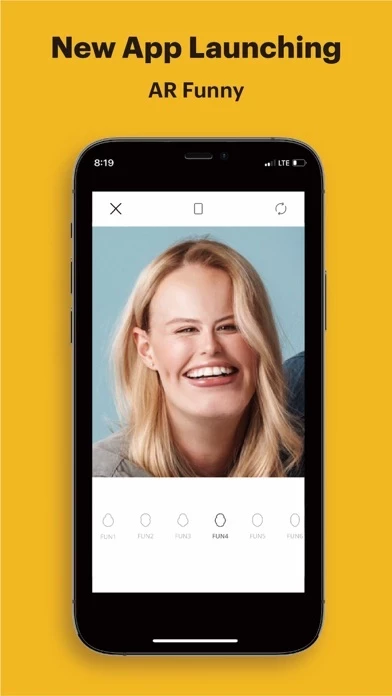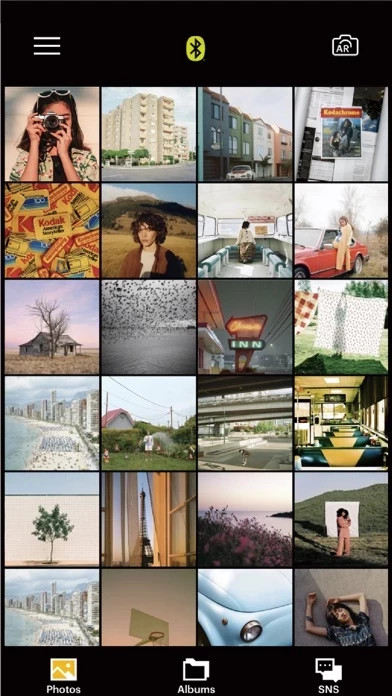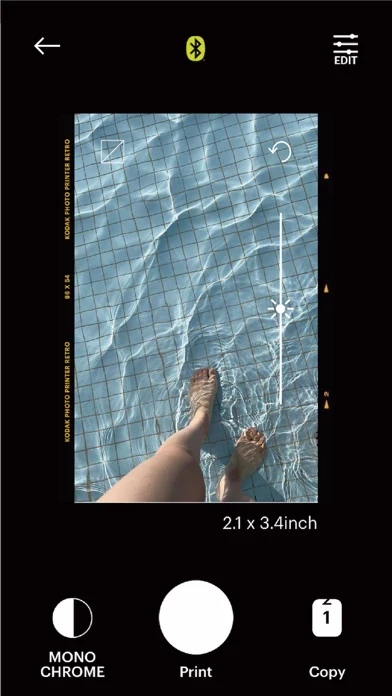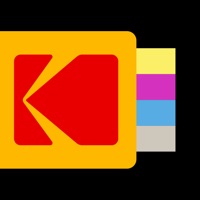KODAK Photo Printer Overview
What is KODAK Photo Printer?
The KODAK Photo Printer app is a new and improved version of the previous KODAK Instant Printer app. It supports various KODAK printer models and offers new features such as AR and beauty functions. The app allows users to easily print photos from their smartphones or tablets using Bluetooth connectivity.
Features
- Supports KODAK 2 inch Printer (P120), KODAK 2 in 1, 2 inch Camera (C210), KODAK 3 inch Square Printer (P300), KODAK 3 inch Square 2 in 1 Camera (C300), and KODAK 4 inch Dock Printer (PD460)
- Allows users to print photos from their smartphones or tablets using Bluetooth connectivity
- Offers new features such as AR and beauty functions
- Enables users to take and edit photos on their smartphones or tablets before printing
- Provides instructions on how to use the printer and app
- Alerts users to recharge the printer before use and to update firmware if necessary
- Prints photos in about a minute and reminds users not to pull the photo until it is completely printed.
Official Screenshots
Product Details and Description of
Thank you for using KODAK photo printer. The previous KODAK Instant Printer app will be replaced with the new KODAK Photo Printer app. The new features including the AR and beauty functions will blow you away! Supported Models : Kodak 2 inch Printer (P120) Kodak 2 in 1, 2 inch Camera (C210) Kodak 3 inch Square Printer (P300) Kodak 3 inch Square 2 in 1 Camera ( C300) Kodak 4 inch Dock Printer (PD460) Easily print amazing photos with KODAK Instant Camera and Printer. The "KODAK" Instant photo printer and camera can be used to print images from smartphones by connecting Bluetooth to the device. You can take and edit pictures on smartphones or tablets. It will instantly print your precious moments! [How to Use] 1. Make sure you recharge the printer before you use it. 2. Make sure the Adapter is connected properly. 3. Turn on the printer 4. Go to Bluetooth setting and find the printer’s MAC address. The MAC address is placed inside the printer’s door If you purchased Dock Printer, dock your smartphone at the pin on top the of the printer or find the MAC address on the downside of the printer to connect the device to the Bluetooth. 5. Select an image from the Gallery or take a photo with your smartphone. 6. Once image has been selected, edit the image with your personal preference. 7. Now press print button located on top of the printer when editing is completed. 8. When you print for the first time, it may need to update the firmware. Please follow the instruction shown on the screen of your smartphone. 9. It will take about a minute to fully print. Please do not pull the photo until it is completely printed.
Top Reviews
By sampurdell
Wonderful Printer & App
I cannot stress enough how much I love the Kodak mini photo printer. It’s fast, compact, affordable, and incredibly useful. The app does what it’s supposed to do and I’ve never had any issues. Bravo, Kodak.
By japanicsw
Overall great!
Love this and love my kodak mini 2 retro printer. I have a trouble using the id photo template tho. I’d also love to have the ability to add text on the photo like the old kodak printer app.
By Charlie Ocean
Crashes
Crashes every time I try to print a collage. Only stays connected to Bluetooth for a minute or so before needing to be reconnected (which sometimes it just won’t do). The prints are meh, but the app makes this a very expensive paper weight. What’s the point of overcharging for a popular gimmick accessory if you can’t develop an app that feels like it was made in the last decade??