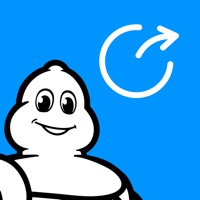TeamGantt Companion Status
Are you having issues? Select the issue you are having below and provide feedback to TeamGantt Companion.
Summary of TeamGantt Companion Problems 🔥
- Gantt view not available on iPad
- No “shake entire project” button
- Gantt chart capability not available on iPad or iPhone
- App is not usable without webpage or internet connection
📋 1 Reported Issues:
April 25, 2023 @ 6:58pm EST - Oyster Bay, NY Issue: Servers appear down Condition: from Google Chrome- Select Project, immediately get bounced off - Vague, non discript, not helpful, message... "Opps not your fault-Sorry" no resolution: tried reloading page, clear cache-load page, different browser, reboot system - all no good Will try back tomorrow - Hoping for quick fix? thank you, Jim DiRenzo
Have a Problem with TeamGantt Companion? Report Issue
Common TeamGantt Companion Problems & Solutions. Troubleshooting Guide
Contact Support
Verified email ✔✔
E-Mail: support@teamgantt.com
Website: 🌍 Visit TeamGantt Website
Privacy Policy: https://www.teamgantt.com/privacy-policy
Developer: TeamGantt
‼️ Outages Happening Right Now
-
Started 2 minutes ago
-
Started 2 minutes ago
-
Started 4 minutes ago
-
Started 17 minutes ago
-
Started 18 minutes ago
-
Started 21 minutes ago
-
Started 24 minutes ago