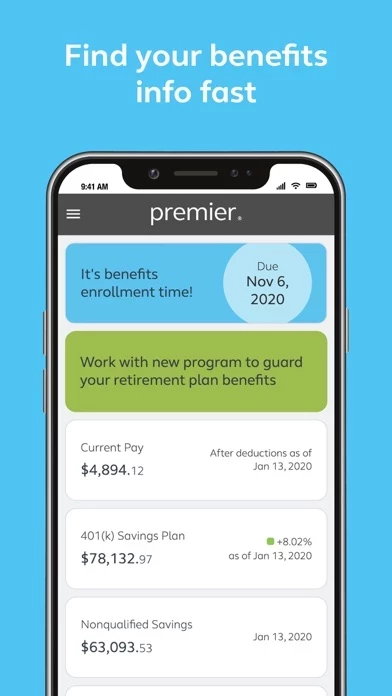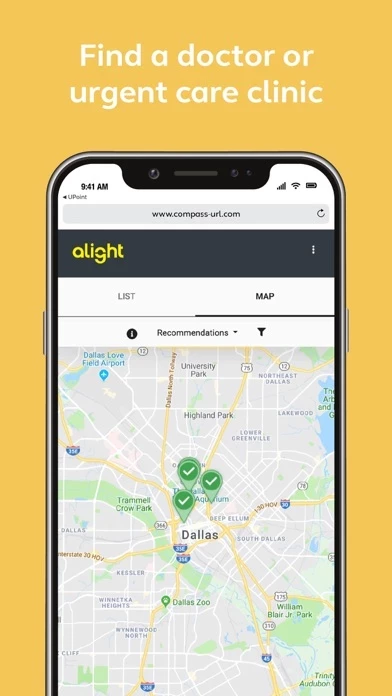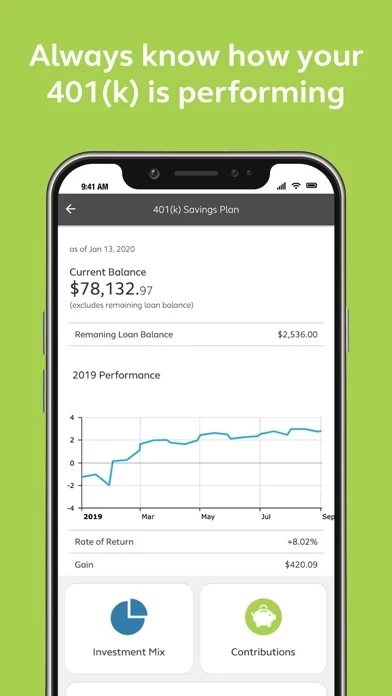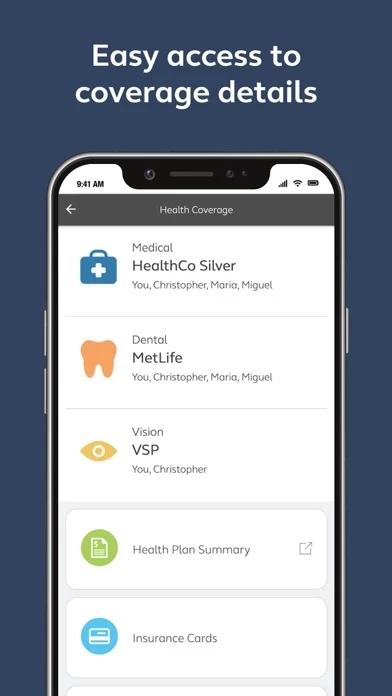UPoint Reviews
Published by Alight Solutions, LLC on 2022-02-16🏷️ About: UPoint Mobile HR is an app that allows employees and benefit participants of companies partnered with Alight Solutions to access their employer benefit and career details anytime, anywhere. The app requires users to search for and select their company's name upon first use. If the company has not yet enabled the app, users will be directed to the login page for their company's full, mobile-friendly HR/benefits website.