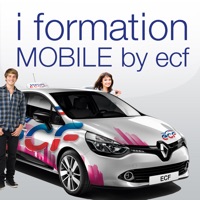Aeries Mobile Portal Software
Company Name: Aeries Software, Inc
About: Aeries Software is the benchmark in delivering industry leading student data management system
software.
Headquarters: Anaheim, California, United States.
Aeries Overview
Important - please note you can only utilize this app if your school district is using the Aeries Student Information System.
Contact your school for more information regarding compatibility with the Aeries Mobile Portal app.
Put your Aeries student data in your pocket with Aeries Mobile Portal.
Official Screenshots
Product Details and Description of
Now parents and students can take their student information with them on-the-go, with the first version of the this app Mobile Portal app for parents and students! Put your this app student data in your pocket with this app Mobile Portal. Check gradebook details, review attendance, and access this app Communications - right from the palm of your hand! • Gradebook summary and gradebook details • Attendance including tardies and absences • Student contact information • QR code Supplemental Attendance check-in scanner • In-app access to your this app Communications portal (if enabled at your district) Important - please note you can only utilize this app if your school district is using the this app Student Information System. Contact your school for more information regarding compatibility with the this app Mobile Portal app.
Top Reviews
By GenSpace
Better than other reviews say...
This series app is actually quite overall decent, it allows you to see your grades in an organized manner and you can even add in a “what if” assignment by tapping a pencil in the top right that allows you to see how much a certain assignment will affect your grade. This app has all the features I would like except a few I would like added, such as a simple way to communicate with a teacher, and a better attendance page. There are a few downsides, hence the star removed. Like, sometimes when I open the app to check my grades the classes don’t show but it still shows I’m logged in, and in order to fix this I have to log out and relog back in. Not a major issue but it’s a minor annoyance. Another issue is the attendance page. I wish it would give me more information about how many days enrolled, and showing every day of the school year in detail about my attendance. Overall like I said this app is still great and makes it simple to check my grades when I need to.
By Viper 202 @ $80
My review
To all the users of this app who claim there is no mock grade feature that can calculate a changed grade like the grades app did. You are wrong. You simply go into the class you want to calculate, press the pencil icon at the top of the screen, and tap on an assignment you would like to edit or tap on the “what if assignment” feature that pops up above the assignments and enter the information you wish to calculate and it will automatically calculate the “what if” change. But I also have a request for this app. Is it possible to add a feature that will alert a user when a grade has been updated? Instead of constantly checking and waiting for an update it would be far more convenient for a guaranteed notification when a grade is updated.
By 707error707
There IS a calculator in the app?
I don’t know what people are talking about: there IS a calculator in the app. After picking a class, you click the pencil on the top right corner. There, you can add new assignments and edit the ones that are already in. One thing I don’t like is how the assignments are in different categories if the teacher put them that way. I want to see all my assignments at once, not have to click through categories to see only some of them. Another thing I absolutely hate is how easy your information can be accessed. It should at least require the password again to view your private information, such as phone numbers, emails, etc.
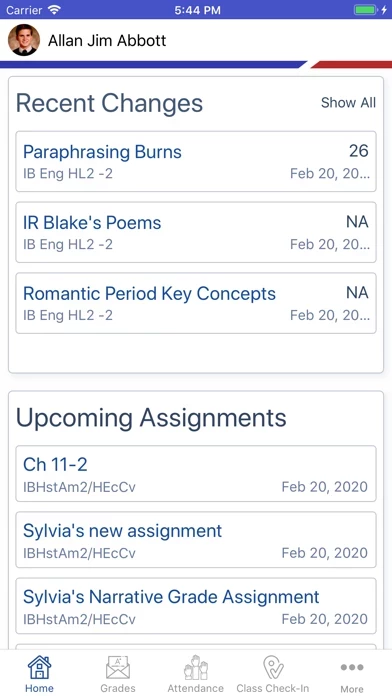
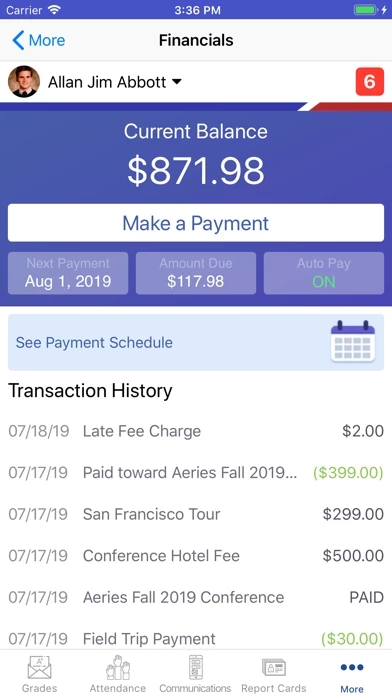
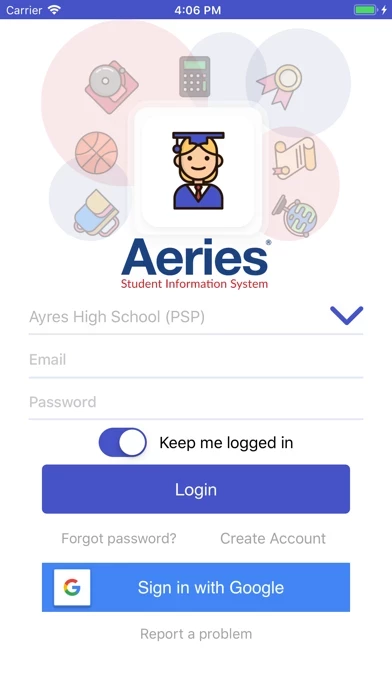

![Software Mobile C [ C/C++ Compiler ]](https://is4-ssl.mzstatic.com/image/thumb/Purple128/v4/7c/e0/3b/7ce03bbb-f157-e9c6-fcf1-a4cac9de7dab/source/200x200bb.jpg)