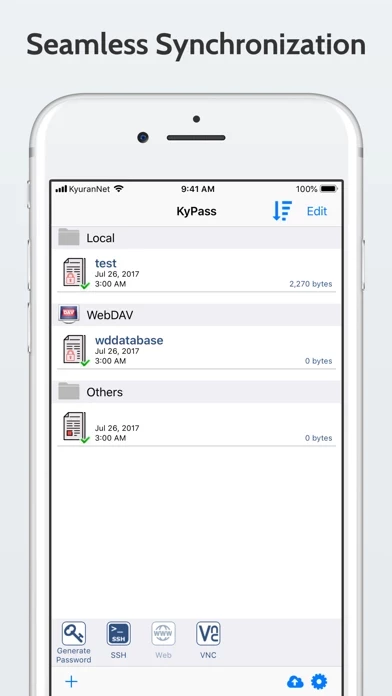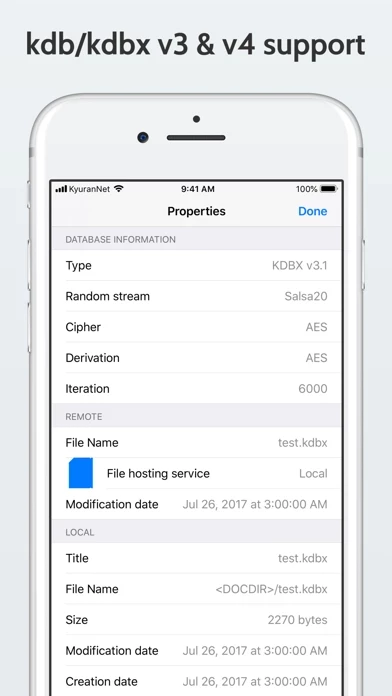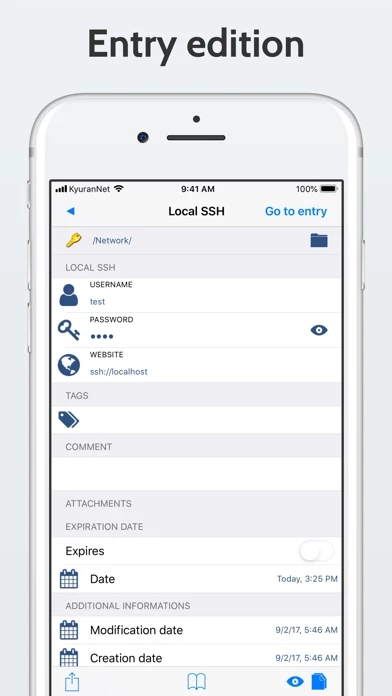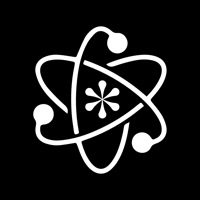KyPass Reviews
Published by Miguel Vanhove on 2024-09-20🏷️ About: KyPass is a secure personal data management app that uses the same database format as KeePass Password Safe. It allows users to store and manage various information in one single database, which can be backed up with various cloud services. The app has unique features such as treeview, VNC viewer, SSH viewer, full field references support, full history support, full recycle-bin support, and full attachment support. It also supports cloud synchronization, Safari integration, password generator, KDBX4 support, external keyboard support, and touch-ID security or pin code.