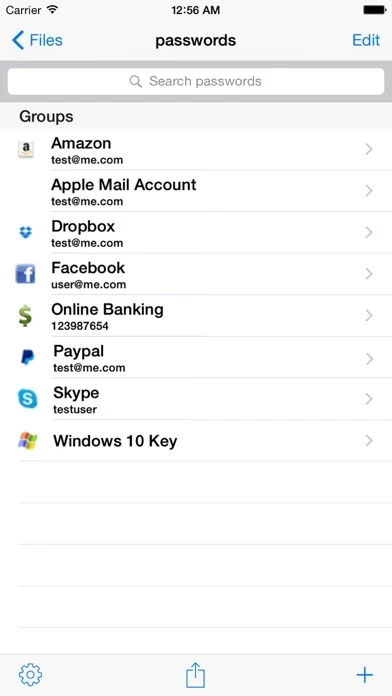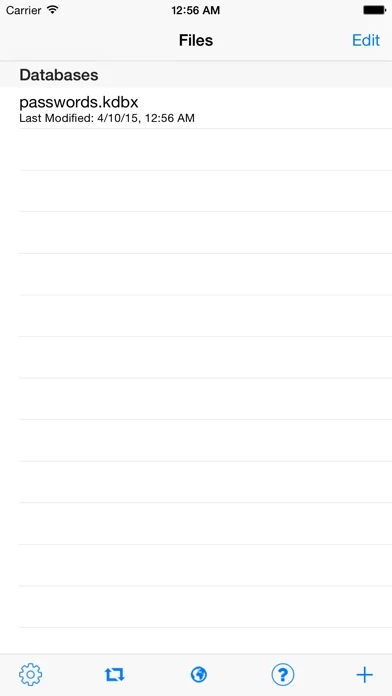KeePass Touch Reviews
Published by Innervate on 2025-04-22🏷️ About: KeePass Touch is a cross-platform password manager that provides a secure password storage and management system on your device. It is compatible with any KeePass application on any device, including PC, tablet, or phone. With KeePass Touch, you can keep all your passwords safe and be able to access them anytime and anywhere. The app uses the most recent encryption standards to ensure that your data and passwords are always secure.