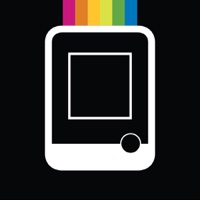Snaptouch Camera Status
Are you having issues? Select the issue you are having below and provide feedback to Snaptouch Camera.
Problems reported in the last 24 hours
Summary of Snaptouch Camera Problems 🔥
- App frequently closes after connecting to camera
- Selecting a photo and clicking print results in an infinite loop
- App settings to check and update camera firmware loops display of the download-sync-install button
- Data error “printer is busy” in another loop
- Downloading does nothing
📋 2 Reported Issues:
Hi, Im trying to connect the snaptouch app to my camera via bluetooth but it wont connect. What can I do?
I just recently got this camera from a friend. I uploaded the snaptouch app to android phone and was advised of firmware update which I seemed to have completed w/out incident and was able to print out, however after connecting again via Bluetooth it's saying there is still a firmware update to be installed and it updates on my phone but now it's saying the update needed to be installed on phone cannot be completed and it won't let me print any photos now. Is there any way to fix this issue? I can see all my photos in the snaptouch gallery and I can edit them and get through all the editing features but upon selecting the print function I'm getting an error message saying printer is unavailable. So im unable to print at all now. Any suggestions? Ty! Jennifer
Have a Problem with Snaptouch Camera? Report Issue
Common Snaptouch Camera Problems & Solutions. Troubleshooting Guide
Contact Support
Verified email ✔✔
E-Mail: cspolaroid@camarketing.com
Website: 🌍 Visit Polaroid SnapTouch Website
Privacy Policy: http://zinkproducts.com/privacy-policy/
Developer: C&A Marketing Inc.
‼️ Outages Happening Right Now
-
Feb 15, 2025, 11:02 AM
a user from Moscow, Russia reported problems with Snaptouch Camera : Screen
-
Started 4 minutes ago
-
Started 4 minutes ago
-
Started 4 minutes ago
-
Started 4 minutes ago
-
Started 14 minutes ago
-
Started 15 minutes ago
-
Started 16 minutes ago