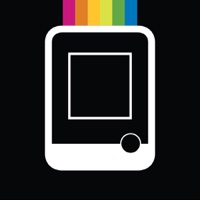Contact Snaptouch Camera Support
Company Name: C&A Marketing, Inc.
About: Marketing Simplified: More than 10,000 businesses rely on our guided marketing solutions to get
found & stand out online.
Headquarters: Quincy, Massachusetts, United States.
Snaptouch Camera Customer Service 💢
The following contact options are available: Pricing Information, Support, General Help, and Press Information/New Coverage (to guage reputation). Discover which options are the fastest to get your customer service issues resolved.
NOTE: If the links below doesn't work for you, Please go directly to the Homepage of C&A Marketing, Inc.
Verified email ✔✔
E-Mail: cspolaroid@camarketing.com
Website: 🌍 Visit Polaroid SnapTouch Website
Privacy Policy: http://zinkproducts.com/privacy-policy/
Developer: C&A Marketing Inc.
More Matches
Get Pricing Info for ThriveHiveContact ThriveHive! Or Contact Support
Need help using ThriveHive? Try their Help Center now!
ThriveHive in the News!
Social Support and Contacts
ThriveHive on Facebook!
ThriveHive on Twitter!
ThriveHive on LinkedIn!
3 Most reported problems 😔💔
Uploading pictures from camera to phone
by DidIGetMy$1200?
I never had this problem until recently. Well it started after I took out the memory card to transfer the pictures to my computer and it didn’t work because it said files not available so It was whatever but once I put it back into the camera, all my pictures were gone. So I’ve been trying to upload my pictures from the camera itself to my phone and it just doesn’t work at all. Also, I never had a problem with the cropping or how I adjust the images to print. I’ll do a full picture and it’ll print out with one of the sides being white or just a bunch of lines. I never had this problem til maybe about a couple months ago. Don’t know if it’s the app or if I just need a new camera but if I do need a new one, it for sure won’t be a Polaroid camera.
What the heck?!?!?
by 1babylon5fan
I do not understand how this app made it to production. Frequently closes after connecting to camera. If it does manage to connect selecting a photo and clicking print results in an infinite loop of cycling the the set copies and print button screen. If your fast enough to press the print button it will show data transfer on camera but the app will display data error “printer is busy” in another loop. The app settings to check and update camera firmware loops display of the download-sync-install button for about 30 seconds and then displays download. Clicking download does nothing. I haven’t seen an app this poor since the days of palm pilot and windows mobile. Every level of qaulity control made an epic display of incompetence with this app.
Won’t print from phone
by Nanancy
Pretty much what everyone else is saying. It doesn’t print after pretending to download, or saying the printer is busy, only to have you want to throw the camera against the wall. The worst part is nothing has been done. Now I want to throw the camera at the developer 😁😂😫
Update: as I was taking pictures of the steps I’m taking to print with no success, I saw someone else’s review. It said to update your phone. I did the latest update and the app worked! It still closes on pictures sent from someone else’s phone, but I took a screenshot and I was able to print. So I don’t feel like throwing the camera at anything or anyone anymore 😁😂😉
Have a Problem with Snaptouch Camera? Report Issue
Why should I report an Issue with Snaptouch Camera?
- Pulling issues faced by users like you is a good way to draw attention of Snaptouch Camera to your problem using the strength of crowds. We have over 1,000,000 users and companies will listen to us.
- We have developed a system that will try to get in touch with a company once an issue is reported and with lots of issues reported, companies will definitely listen.
- Importantly, customers can learn from other customers in case the issue is a common problem that has been solved before.
- If you are a Snaptouch Camera customer and are running into a problem, Justuseapp might not be the fastest and most effective way for you to solve the problem but at least you can warn others off using Snaptouch Camera.