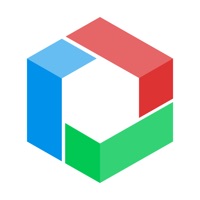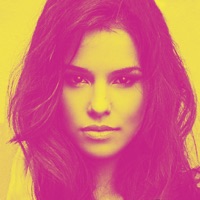POP Camera Printer Status
Are you having issues? Select the issue you are having below and provide feedback to POP Camera Printer.
Problems reported in the last 24 hours
Summary of POP Camera Printer Problems 🔥
- The wireless printing function does not work properly, resulting in blurry and pixelated prints.
- The filter function is basic and not very useful, as filters stack on top of each other and must be cleared each time to see a different one.
- Some users have difficulty connecting their phone to the app and camera's WiFi, rendering the app useless.
📋 3 Reported Issues:
Non riesco ad installare tramite APP il nuovo firmware
Good morning, I've the same problem ,and reading all comments on the app store i've seen is the same sheet for all costumers after installing the latest update. We can't print any photos from our phone or from the SD, i've tried also to put my pics as a file .jpg directly from my pc into my SD,but nothing changed.
Polaroid pop app crashes multiple times before successfully connecting, when it finally does attempting to print any photo results and a "divide by zero" error code and it prompts you to install latest firmware update, app crashes when attempting to install update from there and when you attempting to update via the micro SD card it never prompts for the update and just deleted update files off of the card and never updated it, I even followed how tos on which file to put where and nothing will work. How can I fix this I just want to be able to print from my phone.
Have a Problem with POP Camera Printer? Report Issue
Common POP Camera Printer Problems & Solutions. Troubleshooting Guide
Contact Support
Verified email ✔✔
E-Mail: rnd@caglobal.com
Website: 🌍 Visit Polaroid POP Website
Privacy Policy: http://zinkproducts.com/privacy-policy/
Developer: C&A Marketing Inc.
‼️ Outages Happening Right Now
-
Mar 02, 2025, 01:03 PM
a user from Lyon, France reported problems with POP Camera Printer : Login
-
Started 5 minutes ago
-
Started 11 minutes ago
-
Started 13 minutes ago
-
Started 15 minutes ago
-
Started 22 minutes ago
-
Started 23 minutes ago
-
Started 31 minutes ago