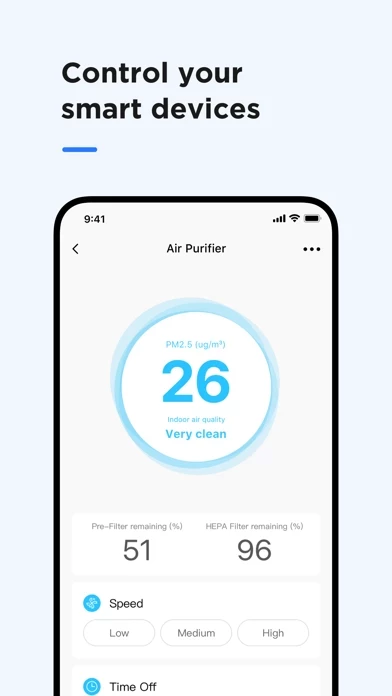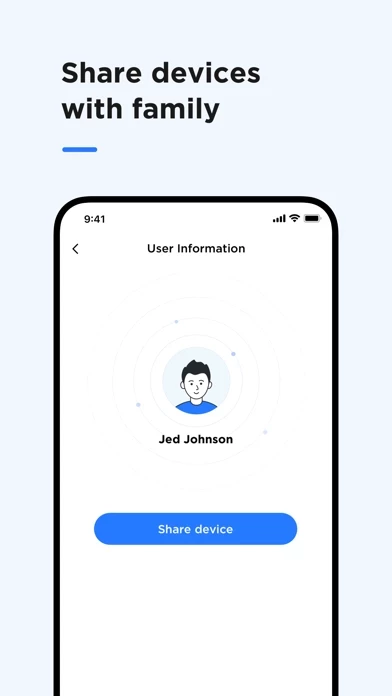SmartHome MSmartHome Reviews
Published by MSTL on 2025-05-24🏷️ About: MSmartLife has been renamed as MSmartHome, which is an easy-to-use app that provides real-time updates and notifications to enhance the Midea Smart Home experience. The app allows users to control and connect various devices such as air conditioners, dishwashers, ovens, refrigerators, robotic vacuums, and more, all through a single app. The app also supports voice control through Amazon Alexa and Google Home assistants, making it easier for users to operate their appliances using natural language.