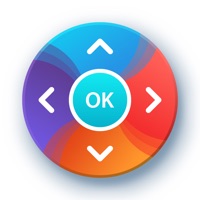RGB Remote Status
Last Updated on 2018-11-14 by Yecheng Luo
I have a problem with RGB Remote
Are you having issues? Select the issue you are having below and provide feedback to RGB Remote.
Summary of RGB Remote Problems 🔥
- Music function does not work
- Cannot use the app while talking on the phone
- Requires a separate app to connect to Bluetooth
- Button to trim on the "white" does not work
- App is not centered on the phone and half the words are cut off
- Switching to a different app closes the app altogether
- Cannot get music to play, even though songs are listed and playing is indicated
- Sound does not come from the app when playing music, only works with microphone.
Have a Problem with RGB Remote? Report Issue
Common RGB Remote Problems & Solutions. Troubleshooting Guide
Contact Support
Verified email ✔✔
E-Mail: suc333l@gmail.com
Website: 🌍 Visit RGB LED Remote Website
Privacy Policy: https://pages.flycricket.io/rgb-led-remote/privacy.html
Developer: ABJAsoft
‼️ Outages Happening Right Now
-
Started 24 minutes ago
-
Started 30 minutes ago
-
Started 31 minutes ago
-
Started 36 minutes ago
-
Started 37 minutes ago
-
Started 38 minutes ago
-
Started 39 minutes ago