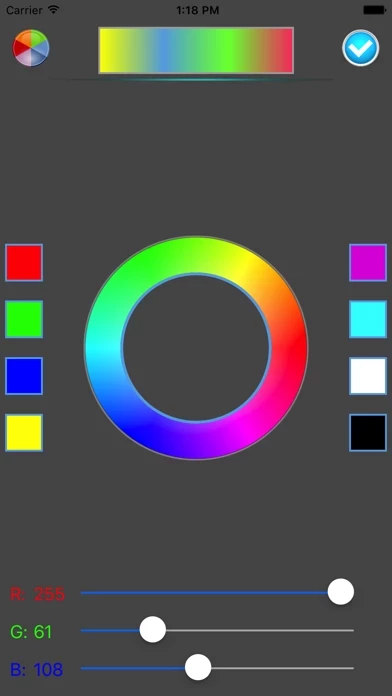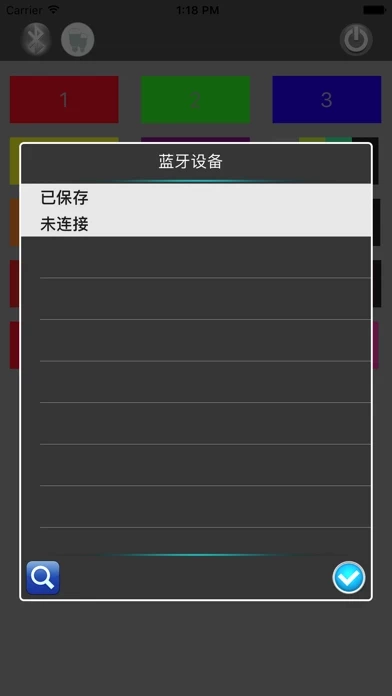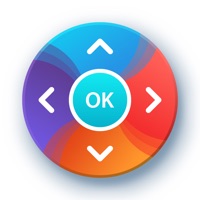RGB Remote Reviews
Published by Yecheng Luo on 2018-11-14🏷️ About: RGBW light dimmer is a mobile application that allows users to wirelessly operate colored lights using their smartphones. The app uses Bluetooth 4.0 technology to control the color, brightness, and flicker frequency of the lights. Users can also create DIY colored lights and control multiple lights simultaneously by adding them to a group.