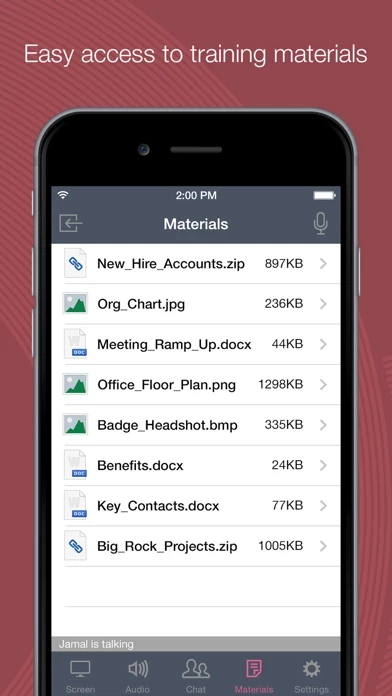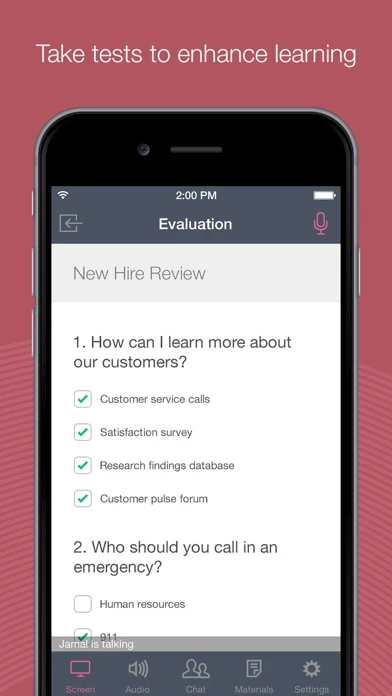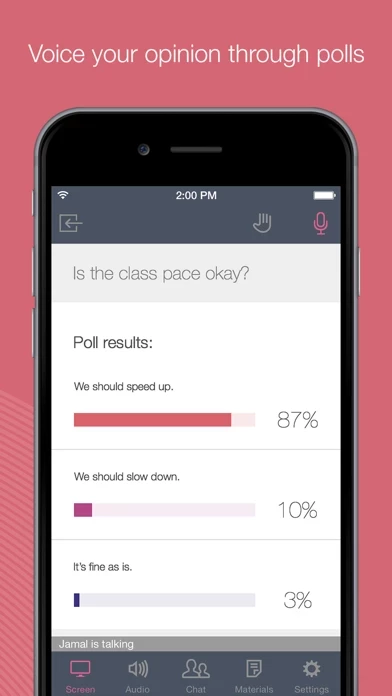GoToTraining Software
Company Name: LogMeIn, Inc.
About: LogMeIn provides SaaS-based remote connectivity, collaboration, and support solutions for businesses
and consumers.
Headquarters: Boston, Massachusetts, United States.
GoToTraining Overview
•Upon joining a training session, you will automatically connect to audio through your Internet connection (WiFi or 4G/3G).
•If you prefer to dial in over your phone line, you can do that with a single tap after joining the training session.
NOTE: Due to network constraints, iPhone users on the Verizon network will be unable to join a session and dial in over the phone at the same time.
•Pass presenter controls from your computer to anyone in the training session or present content from the cloud on your iPad.
Student Account - Attend multiple trainings? Now you have the ability to create an account to quickly access all of your upcoming registered training sessions.
•Join easily by tapping the training session link in an invite email or your calendar.
•If you are attending the session in person, easily disconnect from audio any time during the session so you can continue to participate in polls and see the materials up close.
Now with support for the Trainer! As a Trainer, you can access information on your upcoming and past training sessions on the go.
•Tap a training session link in the invite email or your calendar.
•Learners can now join your training sessions via their iPad or iPhone.
If additional presenters are using webcams, you will automatically see them upon joining the training session.
Join and participate in GoToTraining sessions on your iPhone, iPad or iPod Touch.
•See a schedule of upcoming training sessions and join with a single tap.
•Use a single tap to dial in to the phone conference or connect to audio using WiFi or 4G/3G.
•View slide presentations, research and other learning materials the trainer or subject matter expert shares on their screen.
Official Screenshots
Product Details and Description of
Join and participate in this app sessions on your iPhone, iPad or iPod Touch. FEATURES For Learners: learn while you’re on the move. Interact with trainers and subject-matter experts in a meaningful way without the formal learning environment. •Join easily by tapping the training session link in an invite email or your calendar. •See a schedule of upcoming training sessions and join with a single tap. •Use a single tap to dial in to the phone conference or connect to audio using WiFi or 4G/3G. •View slide presentations, research and other learning materials the trainer or subject matter expert shares on their screen. •Take tests and access materials from the this app content library. •Respond to polls, raise your hand or type in the chat to ask the trainer or subject-matter expert questions. •View activities such as videos, documents, images, and PDFs controlled by the trainer. •Join a breakout to focus the audio conference and participation on an activity. •View live whiteboarding sessions or share your own whiteboard (iPad only). •View the trainer or subject matter expert’s webcam and share your webcam (iPad only). Student Account - Attend multiple trainings? Now you have the ability to create an account to quickly access all of your upcoming registered training sessions. If you already have a LogMeIn account, then simply use those credentials to sign in. Now with support for the Trainer! As a Trainer, you can access information on your upcoming and past training sessions on the go. View valuable information and connect with your learners at any time. Trainer Features include •Viewing upcoming and past training sessions •Inviting new registrants •Resending the Join information to registered learners •Viewing who has registered and attended your sessions •Simple analytics on your past sessions •Email your learners •Learners can now join your training sessions via their iPad or iPhone. •Pass presenter controls from your computer to anyone in the training session or present content from the cloud on your iPad. •Use an iPad as a secondary device to whiteboard concepts. HOW TO JOIN A TRAINING SESSION There is no purchase necessary to attend a this app session. Two easy ways to join: •Tap a training session link in the invite email or your calendar. •Tap the this app icon after you download the app and enter the session ID. AUDIO •Upon joining a training session, you will automatically connect to audio through your Internet connection (WiFi or 4G/3G). •For the best audio experience, plug a headset into your iPhone, iPad or iPad Touch. •If you prefer to dial in over your phone line, you can do that with a single tap after joining the training session. •If you are attending the session in person, easily disconnect from audio any time during the session so you can continue to participate in polls and see the materials up close. NOTE: Due to network constraints, iPhone users on the Verizon network will be unable to join a session and dial in over the phone at the same time. VIDEO CONFERENCING (iPad only) If additional presenters are using webcams, you will automatically see them upon joining the training session. •this app learners can turn on their webcams by tapping the webcam icon, then the Share My Webcam button. •While it is possible to stream video over a 4G/3G connection, WiFi is recommended to avoid charges with your network carrier.
Top Reviews
By Colormewealthy!
Kudos For Providing This Forum!
This Forum has been a godsend! Thanks so much! Initially the system was a bit intimidating because it kept looping and not allowing me to connect 🤦🏽♀️smh as I lol!! But, once I got the hang of it I love its flexibility. I can tune in on the go regardless of where I am...I can connect from my phone and listen in the car or my tablet as well as my laptop! I would recommend this to family as well as colleagues alike and have done so! Blessings on your creativity and innovation..it’s truly an inspiration to have as a tool regardless of your profession or lack of lol! Maranatha, Dr. Ina
By RareBbeauty
Hmmmmmmm
Hmm I’m always skeptical about apps, I find myself saying that this is a.....Wonderful easy to use app. There are so many apps similar to this app, this is number one by far. My professor emailed me last minute and I was able to download this app within minutes of the question and answering started. There are many people that are in that text savvy yet, I find this to be the most easiest platform I have ever seen. Don’t listen to me damnit try it for yourself.
By Cate Mel
Impressed!
I’ve spent a lot of my professional life on conference calls. This was the easiest most seamless experience I can remember. The call I was on was with 10 or more people in different locations and the platform truly enabled the group to connect. In fact, I became so engaged in the meeting, I was unaware of the technology. I will definitely recommend and use this service again. Thank you!