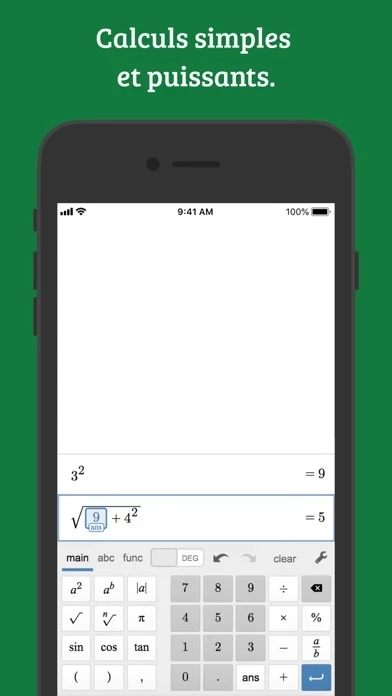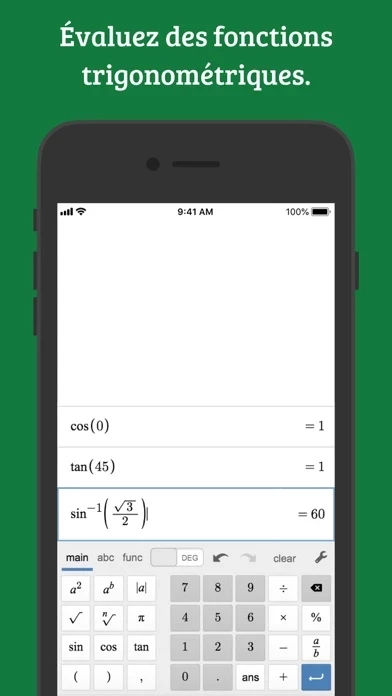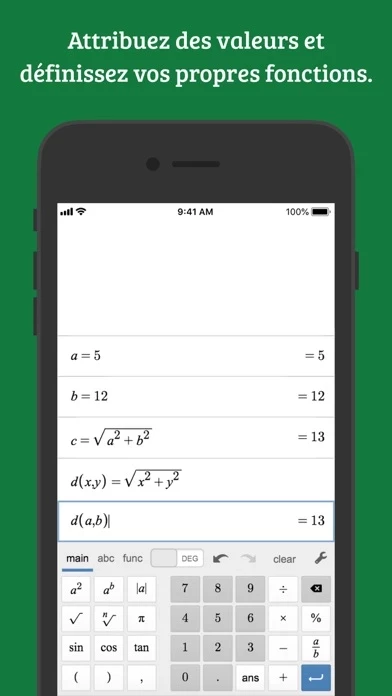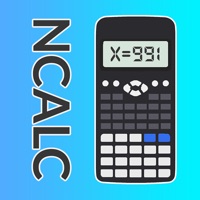- Arithmetic: In addition to the basic operations, the scientific calculator also supports exponentiation, radicals, absolute value, logarithms, rounding, and percentages.
- Trigonometry: Evaluate the fundamental trigonometric functions and their inverses, using either radians or degrees for angle measure.
- Statistics: Compute the mean and standard deviation (sample or population) of a list of data.
- Combinatorics: Count combinations and permutations and calculate factorials.
- Works offline, no internet connection required.
- Create and evaluate your own functions using familiar function notation.
- Assign values to variables for later use.
- View multiple expressions at once. Unlike many scientific calculators, all of your previous work remains visible on the screen.
- The “ans” key always holds the value of your last computation so that you never have to remember or copy a result. If you change an earlier expression, the “ans” value updates automatically.
- Completely free.