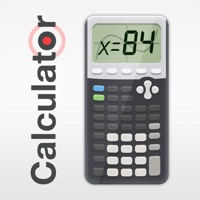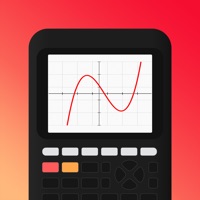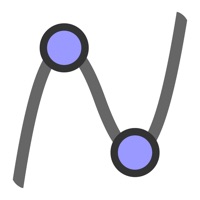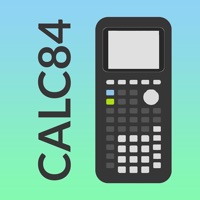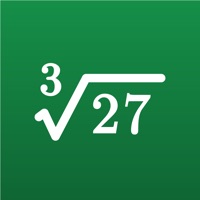Desmos Graphing Calculator Status
Last Updated on 2025-05-08 by Desmos
I have a problem with Desmos Graphing Calculator
Are you having issues? Select the issue you are having below and provide feedback to Desmos Graphing Calculator.
Summary of Desmos Graphing Calculator Problems 🔥
- Updates containing new features are scarce.
- Some users have requested support for more Greek letters as variables and the Lambert W Function and Riemann Zeta Function.
- Some users have reported frustration with the feature that allows you to identify a point of interception.
- The text editing process on the iPhone can be difficult and may result in accidentally deleting work.
Have a Problem with Desmos Graphing Calculator? Report Issue
Common Desmos Graphing Calculator Problems & Solutions. Troubleshooting Guide
Table of Contents:
Contact Support
Verified email ✔✔
E-Mail: calculator@desmos.com
Website: 🌍 Visit Desmos Graphing Calculator Website
Privacy Policy: https://www.desmos.com/privacy
Developer: Desmos Inc
‼️ Outages Happening Right Now
-
Started 2 minutes ago
-
Started 20 minutes ago
-
Started 24 minutes ago
-
Started 27 minutes ago
-
Started 34 minutes ago
-
Started 41 minutes ago
-
Started 1 hour ago