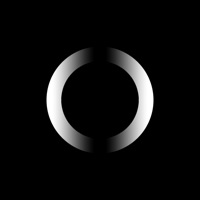Guardian Connect US Status
Last Updated on 2024-03-21 by Medtronic, Inc.
I have a problem with Guardian Connect US
Are you having issues? Select the issue you are having below and provide feedback to Guardian Connect US.
Summary of Guardian Connect US Problems 🔥
- App not pairing properly with phone
- Drains phone battery quickly
- Requires frequent calibration
- Inaccurate readings
- No 7, 14, 30, or 90 day average glucose data
- No approximate A1C data
- App not stable and freezes phone
- App not supported on most updated software
- System not supported on newer Android or Apple devices
- Medtronic not proactive in updating software to support new devices
- Incompetent programming staff
Have a Problem with Guardian Connect US? Report Issue
Common Guardian Connect US Problems & Solutions. Troubleshooting Guide
Contact Support
Verified email ✔✔
E-Mail: rs.medtronicdiabetescontactus@medtronic.com
Website: 🌍 Visit Guardian Connect US Website
Privacy Policy: https://info.medtronicdiabetes.com/privacy
Developer: Medtronic, Inc.
‼️ Outages Happening Right Now
-
Started 7 minutes ago
-
Started 8 minutes ago
-
Started 10 minutes ago
-
Started 13 minutes ago
-
Started 19 minutes ago
-
Started 21 minutes ago
-
Started 23 minutes ago