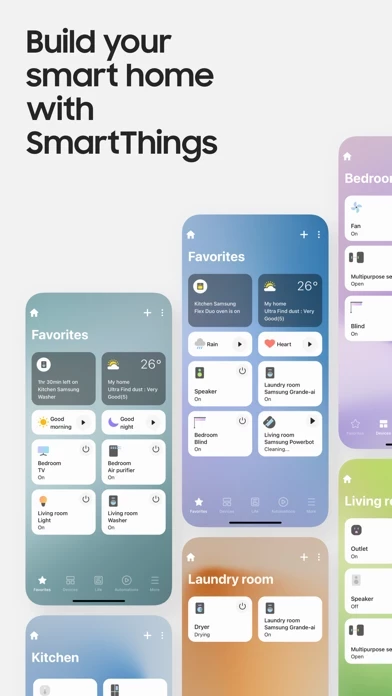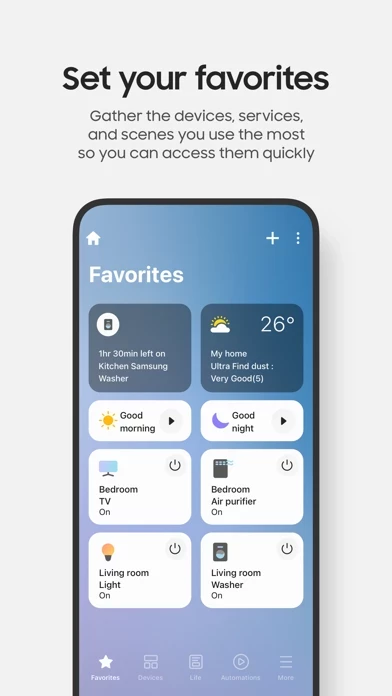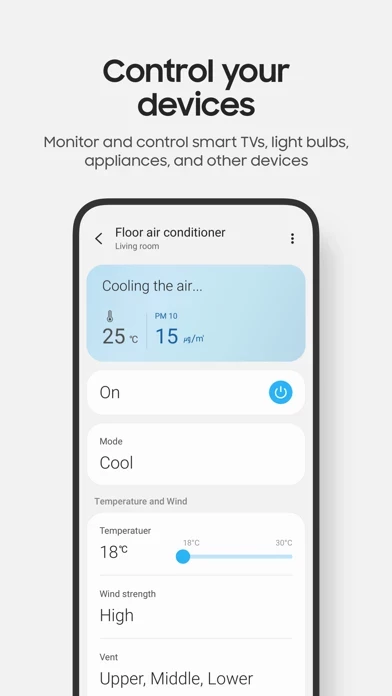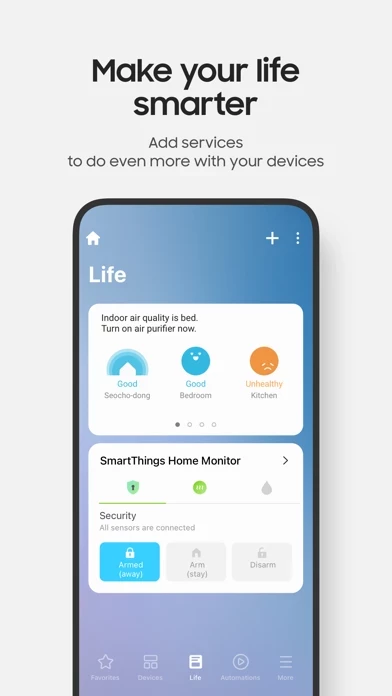SmartThings is a key part of the user experience for the Frame TV I just bought. It is recommended by the Samsung site, by the information that comes with the TV, and I think as part of the TV setup as well. Ok, fine, I downloaded it and signed in. But it demands “Always” access to my location, rather than “while using SmartThings ” access. I don’t mind the latter, but it’s unreasonable for Samsung to insist on having my location information “Always.” I deleted SmartThings . One star for being completely unreasonable about your customers’ privacy.
Update: Samsung responded to this review, saying SmartThings “needs” to run in the background. I call b.s. other companies offer the customer a choice. I’ve bought my last Samsung TV, that’s for sure.
Second update: They responded again, explaining that they need location data so they can show all connected hubs and devices and so I can share access with friends and family. They’re missing the point. First, I don’t see why that requires “always” location access. Second, even if it does, there should be an option for those of us who just want to control their expensive TV without connecting stuff or sharing access. They could certainly program an option for location permission “when using SmartThings ” if they cared to. Clearly, they don’t. If I could, Samsung, you’d get -1 to this rating, but it doesn’t go any lower than it is.