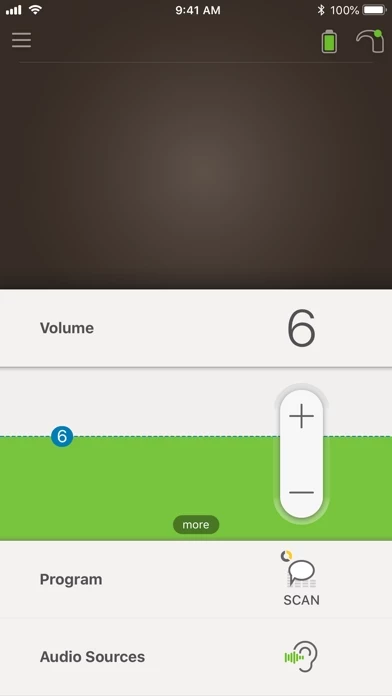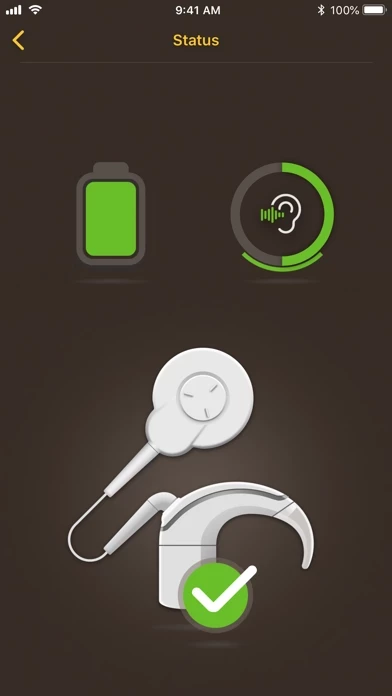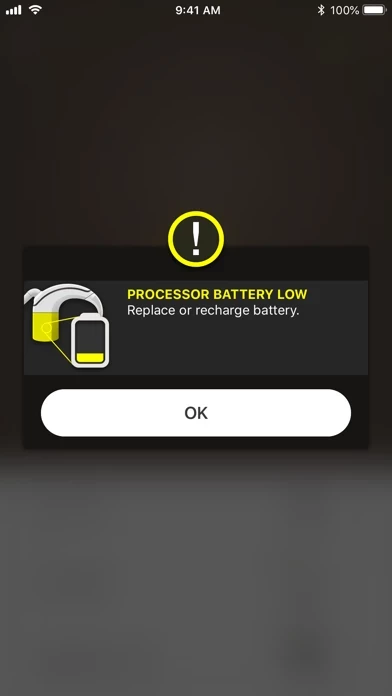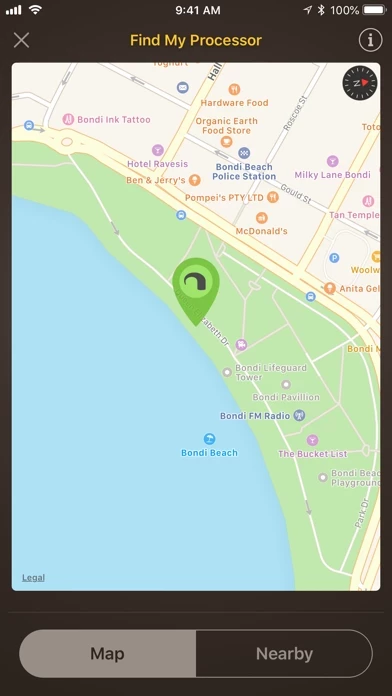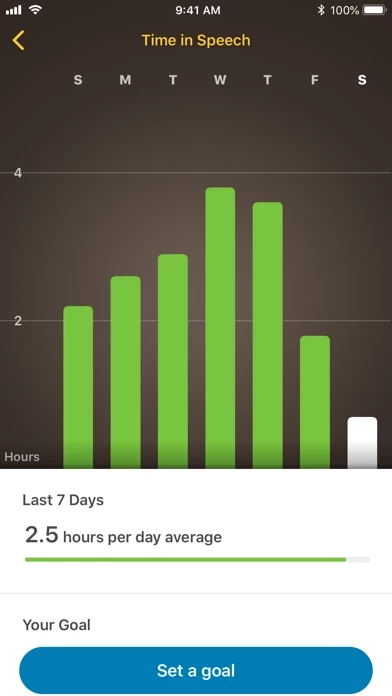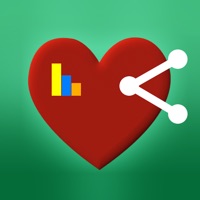Nucleus Smart Software
Company Name: Cochlear Ltd
About: Cochlear is a global expert in implantable hearing solutions.
Headquarters: Sydney, New South Wales, Australia.
Nucleus Smart Overview
What is Nucleus Smart? The Cochlear™ Nucleus® Smart App is a mobile application that allows users to control their Nucleus 7 Sound Processor directly from their compatible mobile device. It offers a personalized hearing experience by enabling users to change programs, adjust volume, treble/bass, and sensitivity settings, activate wireless streaming, and locate lost sound processors. The app also provides information on the status and battery level of the sound processor, tracks time spent in speech, and number of coil offs.
Features
- Change programs on the Nucleus 7 Sound Processor and activate wireless streaming
- Adjust volume, treble/bass, and sensitivity settings (if enabled by healthcare professional) on the Nucleus 7 Sound Processor
- Adjust the volume of Cochlear True Wireless™ devices
- Locate lost Nucleus 7 Sound Processor
- View Nucleus 7 Sound Processor status and battery level
- Track time spent in speech and number of coil offs
- Requires a Cochlear Account to access complete functionality or can be used in Demo Mode
- Compatible with the Cochlear Nucleus 7 Sound Processor
- Verified on iPhone and iPod touch running iOS 10 or later
- Continued use of GPS running in the background can decrease battery life, but the app only uses GPS when the sound processor is lost or turned off and does not constantly track location.
Official Screenshots
Product Details and Description of
With the Cochlear™ Nucleus® Smart App you can control your Nucleus 7 Sound Processor directly from your compatible mobile device for a personalised hearing experience. With the Nucleus Smart App, you can: - Change programs on your Nucleus 7 Sound Processor and activate wireless streaming. Adjust the volume, treble/bass and sensitivity settings (if enabled by your healthcare professional) on your Nucleus 7 Sound Processor - Adjust the volume of your Cochlear True Wireless™ devices - Locate your lost Nucleus 7 Sound Processor - View Nucleus 7 Sound Processor status and battery level - Track time in spent in speech and number of coil offs Note: To access the complete functionality of the Nucleus Smart App you will need a Cochlear Account, or you can try the app in Demo Mode. To use the Nucleus Smart App, you first need to pair your Nucleus 7 Sound Processor with a compatible mobile device. See in-app instructions or visit our support page www.nucleussmartapp.com/pair. Compatibility: The Nucleus Smart App is compatible with the Cochlear Nucleus 7 Sound Processor. It is verified on iPhone and iPod touch running iOS 10 or later. For more detailed device compatibility see the Nucleus Smart App support page. Note: Continued use of GPS running in the background can dramatically decrease battery life. The Nucleus Smart App only uses your GPS when it detects your Nucleus 7 Sound Processor has been lost or turned off, and does not constantly track your location. iPhone and iPod are trademarks of Apple Inc., registered in the U.S. and other countries.
Top Reviews
By Lessiy3
Love it but..
I’m a mom of a bilateral implanted 10 year old. She’s in love with her implants and would recommend to anyone, she’s been wearing her cochlear since she was two and on August she had her second one implanted and that’s when she switch to her N7 processors. This app for a mom it really comes in handy to be able to control her processors better, as a kid I can say that she loves to listen music on my phone she says is more clear, when she talks on the phone with her dad is makes us really happy that she’s able to understand better and so do we, just because we can pair the N7 to my iPhone. The app really helps connect the mini mic, for her to listen to music, listen to movies as well, it’s really nice, but my only but is that this app is only good for an iPhone and I would love for it to be available to down load on an iPad that she does have because at 10 years old she’s not allow to have an iPhone yet. So please make an iPad app as well!!
By Kristen Bartlett
Thank you Cochlear Corp!
I am a long time patient of one and eventually went bilateral in 2007 with Cochlear Implants (my very first implant was back in 1989). I have worn almost all of their processors and now here I am with the two N7s and I love them. I love them even more because of this app. It allows me to control my volume right on my phone which I have on me at all times (instead of looking for a remote) and hear so much better when I am on a call. My favorite part is streaming the music! It makes my running at the gym more enjoyable and I can run forever. I’m so happy this app was created as a perfect match for the N7s.
By Southwestforpresident
Wonderful, but.. (Urgent)
Hello! I just upgraded to my N7 a few days ago, and began using the app. Both the device and the app work absolutely fine, but there’s one issue. I don’t know if this is due to the newest update or if any other devices are experiencing these issues, but it takes away the experience from having an N7 in the first place. that “experience” is the volume control setting. When I first got my implant and started streaming music, I noticed that it would auto adjust the audio to something more quiet. I wanted to be able to control these settings, and I found out that I could do so by clicking my “Volume” tab where I can adjust the volume, and then clicking that little “more” button to get to the volume control settings. Only thing is that this “more” button is nowhere to be seen. I know other devices have it, and it even has it in the demo mode of the app, but it is totally missing for me. Please, urgently fix this fast!