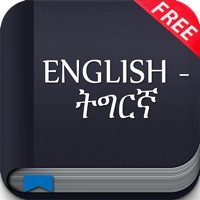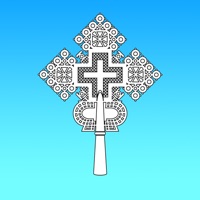Tigrigna Geez Bible with Audio Status
Last Updated on 2024-03-08 by Haile Berhe
I have a problem with Tigrigna Geez Bible with Audio
Are you having issues? Select the issue you are having below and provide feedback to Tigrigna Geez Bible with Audio.
📋 1 Reported Issues:
M
Misgana
2023-06-04
I wanted to play an audio but it's telling me to give permission to play an audio so how do I do it
Showing 1-1 of 1 reported issues:
Have a Problem with Tigrigna Geez Bible with Audio? Report Issue
Common Tigrigna Geez Bible with Audio Problems & Solutions. Troubleshooting Guide
Table of Contents:
- Tigrigna Geez Bible with Audio iPhone Issues and Solutions
- Tigrigna Geez Bible with Audio iOS app crashes, not working, errors
- Tigrigna Geez Bible with Audio iOS app network issues
- Tigrigna Geez Bible with Audio on iOS has black/white screen
- Tigrigna Geez Bible with Audio Android App Issues and Solutions
Contact Support
66.67% Contact Match
Developer: Gulele Software And Application Development
E-Mail: gulelesoft@gmail.com
Website: 🌍 Visit Tigrigna Bible Audio Website
‼️ Outages Happening Right Now
-
Started 10 minutes ago
-
Started 17 minutes ago
-
Started 19 minutes ago
-
Started 30 minutes ago
-
Started 32 minutes ago
-
Started 43 minutes ago
-
Started 45 minutes ago