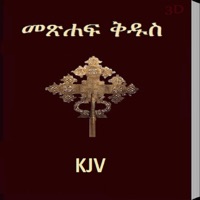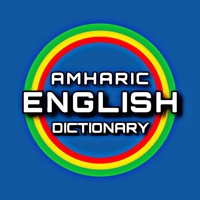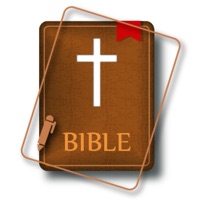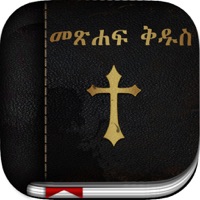Amharic and Geez Study Bible Status
Last Updated on 2024-03-08 by Haile Berhe
I have a problem with Amharic and Geez Study Bible
Are you having issues? Select the issue you are having below and provide feedback to Amharic and Geez Study Bible.
Summary of Amharic and Geez Study Bible Problems 🔥
- Recent update caused issues with reading books of the Bible
- Listening feature does not work when app is closed or phone is asleep
- Recent update caused crashes when scrolling or opening a verse
- Some users have reported bugs with recent updates
- Some users have requested updates for specific versions or languages of the Bible
Have a Problem with Amharic and Geez Study Bible? Report Issue
Common Amharic and Geez Study Bible Problems & Solutions. Troubleshooting Guide
Table of Contents:
Contact Support
‼️ Outages Happening Right Now
-
Started 1 minute ago
-
Started 1 minute ago
-
Started 7 minutes ago
-
Started 8 minutes ago
-
Started 11 minutes ago
-
Started 11 minutes ago
-
Started 15 minutes ago