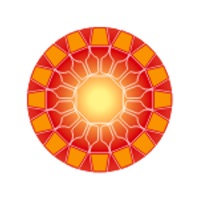Passio GO Status
Last Updated on 2024-10-12 by PassIO Technologies
I have a problem with Passio GO
Are you having issues? Select the issue you are having below and provide feedback to Passio GO.
⚠️ Most reported problems ⚠️
Crashes
33.3%
Not working
33.3%
Something else
33.3%
Problems reported in the last 24 hours
Summary of Passio GO Problems 🔥
- Map is too saturated and difficult to read
- Logos are distorted and pixelated
- UI is difficult to navigate
- Requesting a ride doesn't always work
📋 1 Reported Issues:
M
M
2023-09-14
The app keeps crashing and closing.
Showing 1-1 of 1 reported issues:
Have a Problem with Passio GO? Report Issue
Common Passio GO Problems & Solutions. Troubleshooting Guide
Contact Support
Verified email
Contact e-Mail: sales@passiotech.com
Verified email ✔✔
E-Mail: support@passiotech.com
Website: 🌍 Visit Passio GO! Website
Privacy Policy: https://passio3.com/www/privacypolicy.htm
Developer: Passio Technologies Inc
‼️ Outages Happening Right Now
-
Feb 19, 2025, 05:57 PM
a user from Mableton, United States reported problems with Passio GO : Not working
-
Started 2 minutes ago
-
Started 2 minutes ago
-
Started 3 minutes ago
-
Started 5 minutes ago
-
Started 8 minutes ago
-
Started 26 minutes ago
-
Started 28 minutes ago