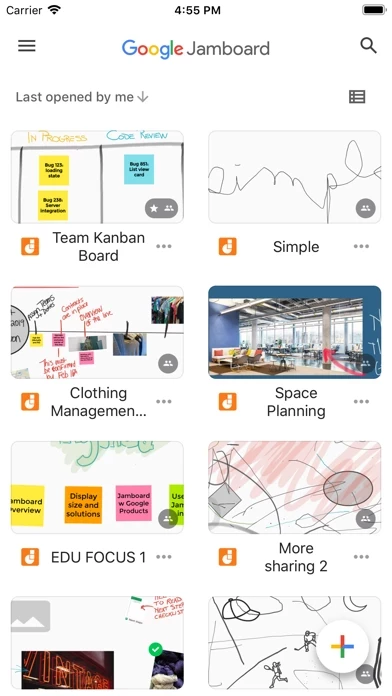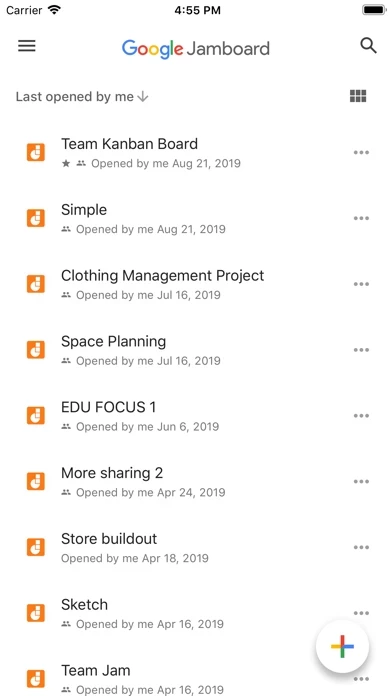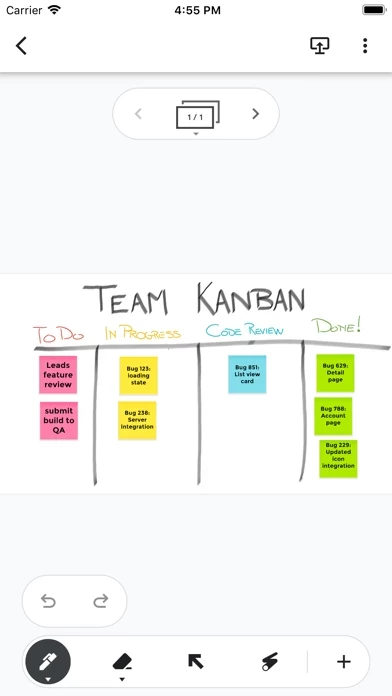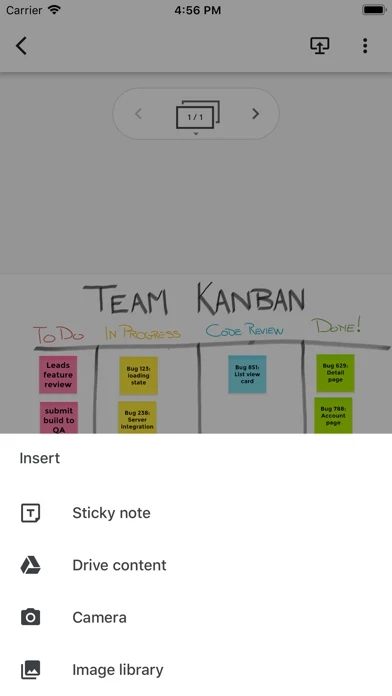Jamboard Software
Company Name: Google LLC
About: Waymo improves transportation by developing self-driving technology developed in Google’s labs.
Headquarters: Mountain View, California, United States.
Jamboard Overview
Jamboard is G Suite's digital whiteboard that offers a rich collaborative experience for teams and classrooms.
* Share Jams and work together with others in the same Jam in real time.
* Bring your Jams to life by inserting photos and stickers.
Watch your creativity unfold: you can create a Jam, edit it from your device, and share it with others.
For businesses and schools that use Jamboard hardware, you can use your iPhone or iPad to join or open a Jam on a nearby board.
Photos: This is used to let users pick images to insert into Jams and to save Jams as PNGs.
* Draw with various pens and colors to bring your ideas to life.
Official Screenshots
Product Details and Description of
this app is G Suite's digital whiteboard that offers a rich collaborative experience for teams and classrooms. Watch your creativity unfold: you can create a Jam, edit it from your device, and share it with others. Everybody can collaborate on the Jam anytime, anywhere. For businesses and schools that use this app hardware, you can use your iPhone or iPad to join or open a Jam on a nearby board. * Draw with various pens and colors to bring your ideas to life. * Share Jams and work together with others in the same Jam in real time. * Add sticky notes to brainstorm ideas together. * Bring your Jams to life by inserting photos and stickers. * Import Drive files from G Suite to annotate documents together. * Highlight objects with the laser pointer tool. Permissions Notice Camera: Take photos to insert into jams. Photos: This is used to let users pick images to insert into Jams and to save Jams as PNGs.
Top Reviews
By Seltzer John
Surprisingly good
Generally, Google’s apps aren’t great on iPad (Docs, Sheets, Gmail), but this app has been done really well. Between accounts, the changes sync quickly. The app has subtle, but polished animations (like how things disintegrate when being erased from a different device), and everything shows up on the web as well. While it’s certainly useful as a business tool, it can also be used as a fun way to play handwritten games with a friend or family member remotely. It’s honestly surprising how well this app has been developed and designed when compared to Google’s other iOS apps.
By Miss.Jenn.86
Great for tutoring and updates in real time!!!
If you are trying to do work in real time, like tutor someone who lives far away from you in math for example, use this app. It updates in real time, has a web application, and is free. The way I used it: I was collaborating on a math problem and I was writing on my iPad, while the other person was 400 miles away on their laptop following along using the web app. It worked out great!!! Best part? It’s free!!!
By Emil H
Amazing for remote team collaboration
With the right hardware, namely an iPad and Apple Pencil, this is a fantastic app that can be used for whiteboarding or note taking that syncs nicely with G Suite. I wish there was a way to add blobs of text other than through a sticky note.