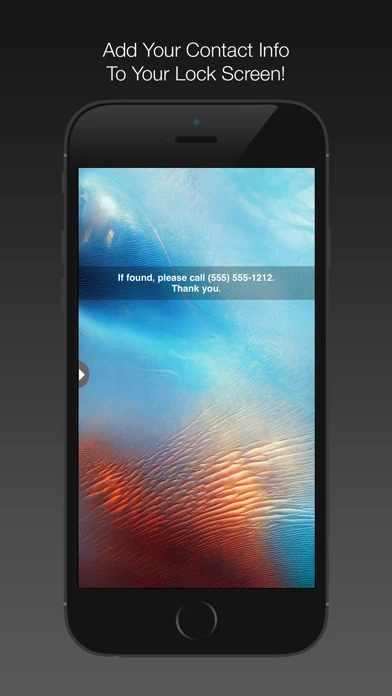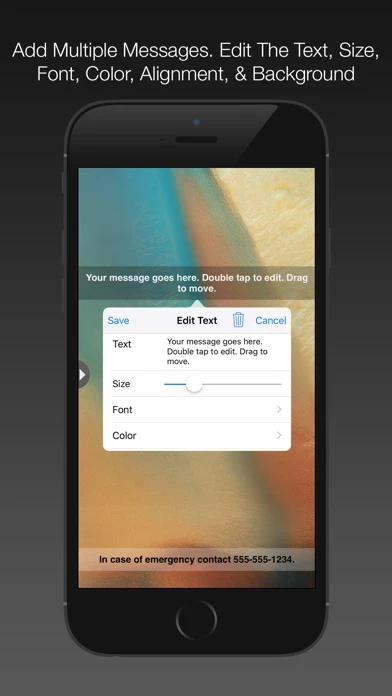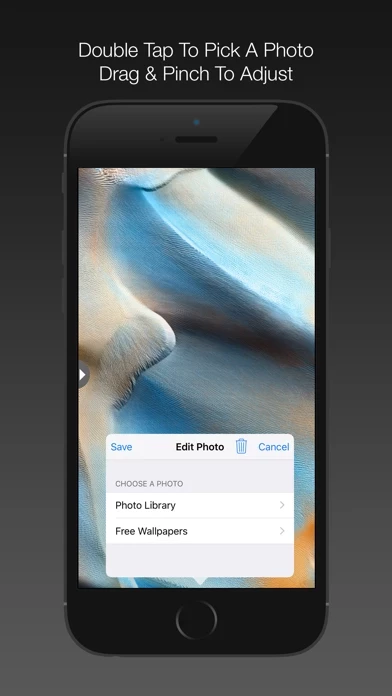You can enter any text that you want, as well as change the font, color, size, and alignment of the text.
You can also change the color, transparency, and width of the background color bar behind the text.
- Easily edit the text, and its font, color, size, and alignment.
- Set the color, transparency, and width of the background color bar behind the text.
The If Found Lock Screen app for the iPhone, iPad, and iPod touch allows you to add messages to your Lock Screen wallpaper.
Most people use it to add their contact information to the Lock Screen, so that if their iOS device is ever lost, whoever finds it can easily get in touch with them.
You can choose any photo from your Photo Library, or pick from the free wallpapers that come with the app.
- Choose photos from your Photo Library or free wallpapers.
Just drag and drop to move the text to any location.
This is a new app which replaces our popular original If Found Lock Screen app.
Double tap to edit the text.
Enter any text that you want.
Double tap the photo to choose a different photo.
- Add as many text areas as you need.