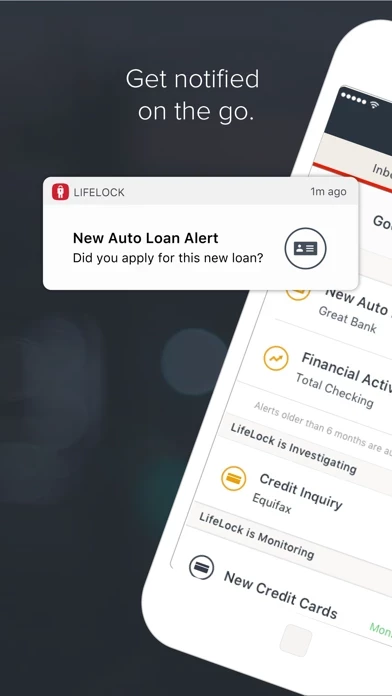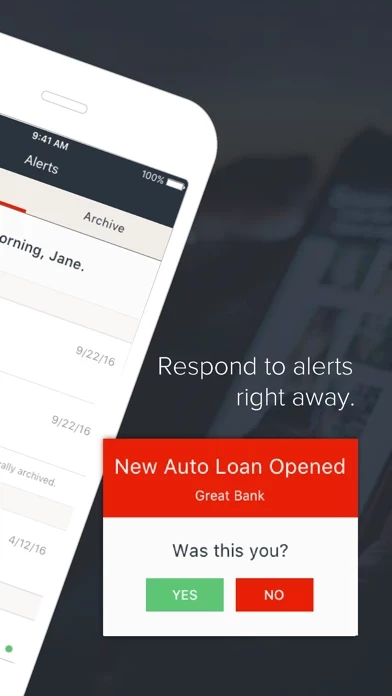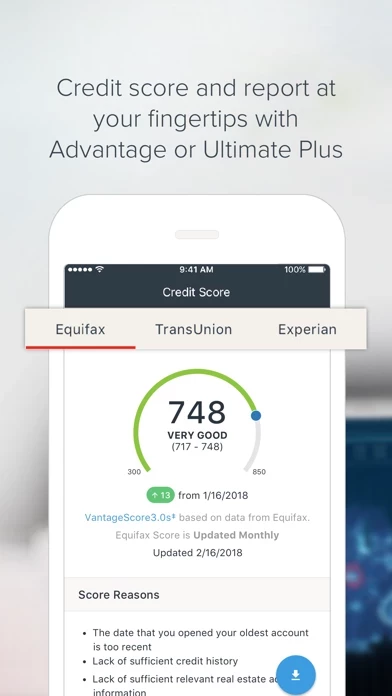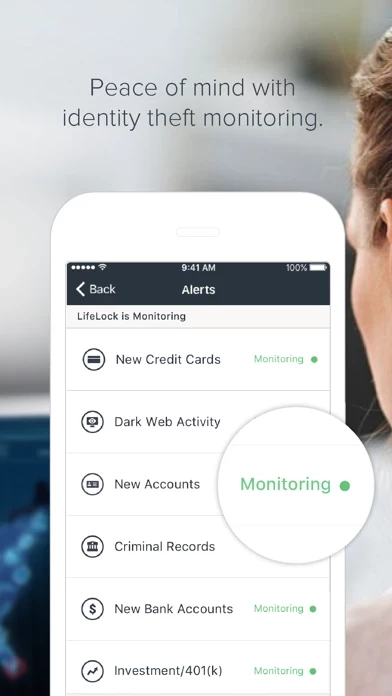Update: There is still no option to archive alerts. I currently have 8 alerts from 2019 that cannot be archived. It’s not an option. LifeLockIDTheftProtection states that if I recognize the activity, I don’t need to do anything. Well, how about allowing the user to clear these alerts. Every time I open LifeLockIDTheftProtection , I see that I have alerts to view, I check and they are still her old ones.
As of late, LifeLockIDTheftProtection has been problematic. I have 8 alert messages from 2 years ago that will not archive nor will not clear. They are presumably permanent. I requested help from Lifelock to remove these old alerts and yet, 2 years later, they are still showing. LifeLockIDTheftProtection will not archive them. It does not give me to option to do so. Newest issue arose this week. I received a credit check alert (good). I confirmed it was me as I am have a refinancing done on my mortgage. The alert cleared. All should be ok. Instead of being ok, I received 6 alert yesterday and more today. When I go in and check, there is no new alert. The only alerts are the ones from 2 years ago. I’m currently at the point to where I am going to disable the notification function for LifeLockIDTheftProtection . All I am getting is false alarms. This situation makes LifeLockIDTheftProtection useless for notifications. Until LifeLock resolves the inability to archive old alerts and stops the false alerts, I rate this as a 1 star.