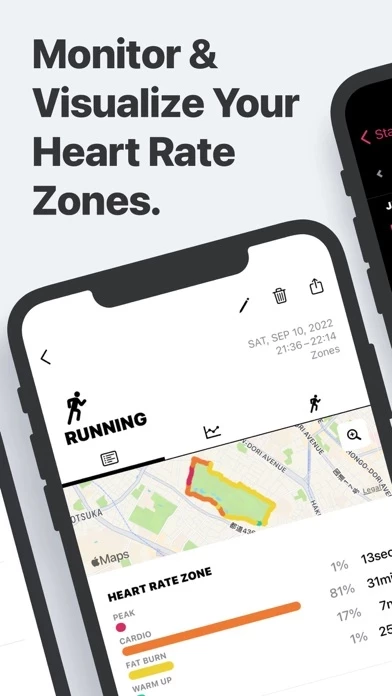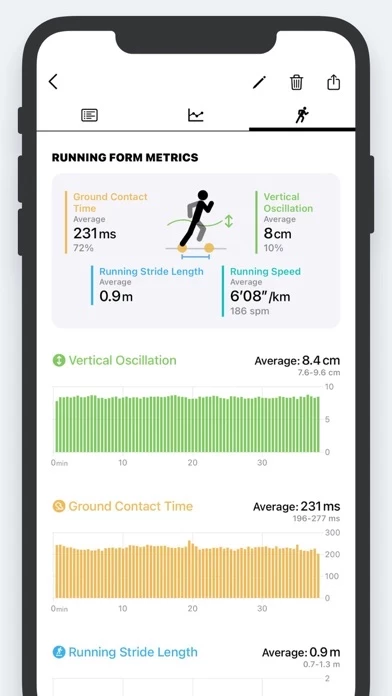Zones Reviews
Published by Flask LLP on 2024-10-25🏷️ About: Zones is an app designed for Apple Watch users to monitor their exercise intensity and heart rate during workouts. It supports over 70 types of workouts and displays all workout data from the Apple Health app. The app has four heart rate zones to understand exercise intensity at a glance, and it measures recovery heart rate automatically after workouts. Zones also provides detailed information about workouts, including duration, active calories, distance, pace, splits, and time in heart rate zones. The app works great with other apps through the Apple Health app, and users can upgrade to PRO for additional features.