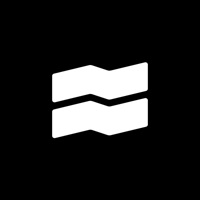Zones Status
Are you having issues? Select the issue you are having below and provide feedback to Zones.
Problems reported in the last 24 hours
Summary of Zones Problems 🔥
- Freezes and randomly shuts down
- Not truly shareable
- Sync Now function does not work
- Contradicts itself and does not agree with the health app
- Useless for tracking time in HR zones for training
📋 6 Reported Issues:
Stops working mid work out
Your app is not working, and I refuse to do anything with any health BS. YOU'RE NOT DOCTORS! Ill buy someone else's sand disk!!!!!
Same problem as the previous two posted comments. I’ve used and loved this app for quite a while, over a year I believe, and now, a few days ago, it says I have to fix my permissions which I have checked and are still on. Please remedy because I love your app.
Same problem as the previous two posted comments. I’ve used and loved this app for quite a while, over a year I believe, and now, a few days ago, it says I have to fix my permissions which I have checked and are still on. Please remedy because I love your app.
Zones is saying that Health Permissions are required (heart rate) even though I have all the permissions turned on. My wife has exactly the same issue. It all started a few days ago
Zones is saying that Health Permissions are required (heart rate) even though I have all the permissions turned on. My wife & her friend have exactly the same issue. It all started a few days ago (maybe one week?), probably following some auto-update. All 3 of us use the app every day. Please remedy the situation ASAP. Thanks & kind regards, Drew.
Have a Problem with Zones for Training? Report Issue
Common Zones Problems & Solutions. Troubleshooting Guide
Table of Contents:
Contact Support
50% Contact Match
Developer: Myzone Inc
E-Mail: appfeedback@myzone.org
Website: 🌍 Visit Myzone Website
‼️ Outages Happening Right Now
-
Started 2 minutes ago
-
Started 15 minutes ago
-
Started 31 minutes ago
-
Started 39 minutes ago
-
Started 46 minutes ago
-
Started 48 minutes ago
-
Started 53 minutes ago