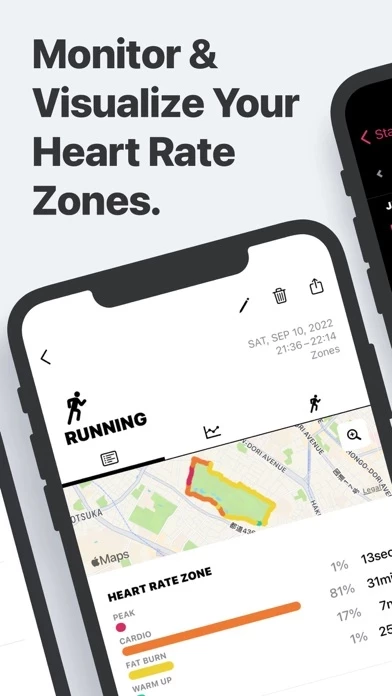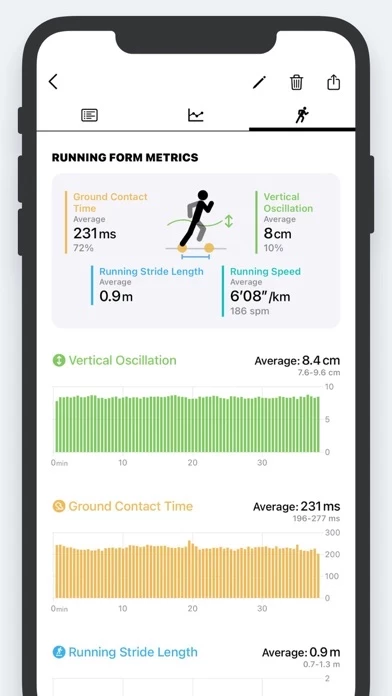This app shows you your exercise intensity using your real-time heart rate, and it has four heart rate zones to understand your exercise intensity at a glance.
◎ Monitor real-time exercise intensity and heart rate during workouts.
Zones supports over 70 types of workouts like Running, Walking, Cycling, Treadmill, Exercise Bike, and Strength Training.
Get the most out of your Apple Watch! Zones monitors your exercise intensity and visualize it in meaningful ways.
• Your Apple Watch taps you on the wrist when heart rate zone changes.