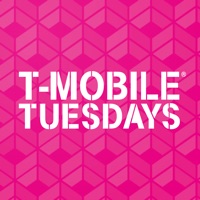MyChoice Benefits Status
Are you having issues? Select the issue you are having below and provide feedback to MyChoice Benefits.
Problems reported in the last 24 hours
📋 7 Reported Issues:
I can sign on through the website. However, the app refuses to progress beyond creating a PIN.
I cannot do anything. The app keeps crashing. Just started last night.
I can log into the web site, but my mobile app tells me that "Server Error: Sorry. We are currently unable to connect to the server. Please try again soon."
I can login In my account but it won't show my free play please fix it
I am unable to login to my choice mobile app. Will not recognize my password or username.
Keeps crashing. Removed app twice and reloaded three times.
Can’t log into My choice Email/password not recognized
Have a Problem with MyChoice Benefits? Report Issue
Common MyChoice Benefits Problems & Solutions. Troubleshooting Guide
Contact Support
Verified email
Contact e-Mail: sofia@businessolver.com
Verified email ✔✔
E-Mail: sofia@businessolver.com
Website: 🌍 Visit MyChoice Website
Privacy Policy: https://www.benefitsolver.com/benefits/BenefitSolverView?page_name=privacypolicy
Developer: Businessolver
‼️ Outages Happening Right Now
-
Feb 10, 2025, 10:11 PM
a user from Chesaning, United States reported problems with MyChoice Benefits : Login
-
Started 3 minutes ago
-
Started 9 minutes ago
-
Started 9 minutes ago
-
Started 9 minutes ago
-
Started 10 minutes ago
-
Started 11 minutes ago
-
Started 15 minutes ago