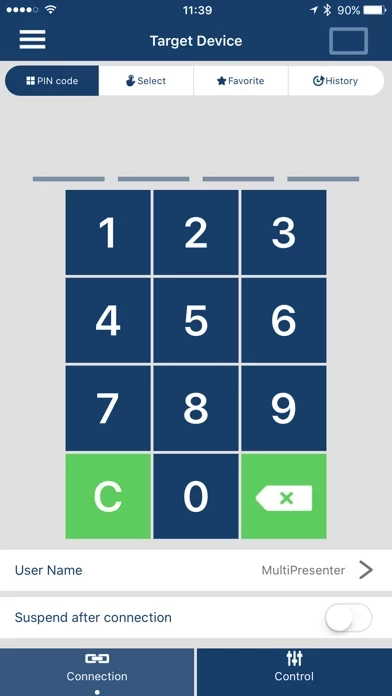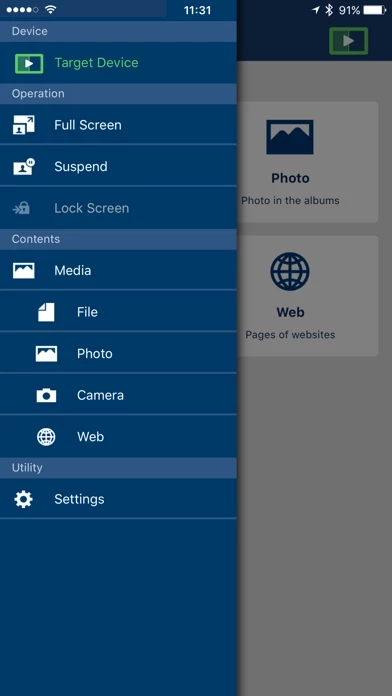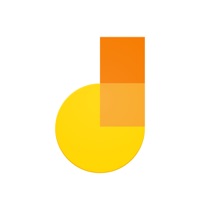MultiPresenter Software
Company Name: NEC Display Solutions, Ltd.
About: NEC Display Solutions designs, produces and delivers leading-edge visual display technology for a
wide variety of markets.
Headquarters: Itasca, Illinois, United States.
MultiPresenter Overview
MultiPresenter is an application software which enables you to display photos and documents on the receiving devices (MultiPresenter stick and projectors) via wired or wireless LAN from iPad/iPhone/iPod touch.
Camera image taken by the built-in camera can be transmitted to the receiving devices (MultiPresenter stick, projectors).
Media files such as photo and document can be transmitted to the receiving devices (MultiPresenter stick, projectors).
Web page can be transmitted to the receiving devices (MultiPresenter stick, projectors).
Official Screenshots
Product Details and Description of
this app is an application software which enables you to display photos and documents on the receiving devices (this app stick and projectors) via wired or wireless LAN from iPad/iPhone/iPod touch. You can find user manuals in this app official website. Main Features - Media Media files such as photo and document can be transmitted to the receiving devices (this app stick, projectors). - Camera Camera image taken by the built-in camera can be transmitted to the receiving devices (this app stick, projectors). - Web Web page can be transmitted to the receiving devices (this app stick, projectors). - Marker function You can write lines and texts onto the images and documents that are displayed by this application. - Pointer function The pointer can be displayed at a location where you want to draw attention to. - Multi-screen display Images transmitted from multiple terminals can be received and displayed by a single receiving device. - Simultaneous Display onto multiple receiving devices Images can be transmitted and displayed onto multiple receiving devices. - Projector control function This app can control the connected projector. Switching input signal, Picture-Mute, Sound-Mute, etc. are available. Supported Products this app Stick - DS1-MP10RX Our projector supporting this app: - NP-ME382U/NP-ME342U/NP-ME372W/NP-ME402X - NP-ME401W/NP-ME361W/NP-ME331W/NP-ME301W - NP-ME401X/NP-ME361X/NP-ME331X/NP-ME301X - NP-MC382W/NP-MC332W/NP-MC422X/NP-MC372X/NP-MC342X/NP-MC302X - NP-UM352W - NP-UM351W/NP-UM301W/NP-UM361X/NP-UM301X (Firmware Version 1.02 or later) - NP-P605UL/NP-P525UL/NP-P525WL - NP-P502HL-2/NP-P502WL-2 - NP-P502HL/NP-P502WL - NP-P502H/NP-P452H/NP-P502W/NP-P452W - NP-M403W/NP-M363W/NP-M323W - NP-M403X/NP-M363X/NP-M323X/NP-M283X - NP-M353WS/NP-M303WS/NP-M333XS - NP-M403H/NP-M323H Supported Projectors: - NP-M402H/NP-M322H - NP-M402W/NP-M362W/NP-M322W/NP-M402X/NP-M362X/NP-M322X/NP-M282X - NP-M332XS/NP-M352WS/NP-M302WS - NP-M361X/NP-M311X/NP-M271X/NP-M311W/NP-M271W - NP-M350X/NP-M300X/NP-M260X/NP-M230X/NP-M300W/NP-M260W - NP-M350XS/NP-M300XS/NP-M260XS/NP-M300WS/NP-M260WS/NP-M420X/NP-M420XV - NP-UM351W/NP-UM301W/NP-UM361X/NP-UM301X (Firmware Version : 1.01 or earlier) - NP-UM330X/NP-UM280X/NP-UM330W/NP-UM280W - NP-P501X/NP-P451X/NP-P451W/NP-P401W - NP-P420X/NP-P350X/NP-P350W - NP-PA621U/NP-PA521U/NP-PA671W/NP-PA571W/NP-PA721X/NP-PA621X - NP-PA600X/NP-PA500X/NP-PA550W/NP-PA500W Supported Languages English / Japanese / Simplified Chinese / German / French / Italian / Spanish / Swedish / Russian / Korean / Portuguese File formats that can be displayed - Adobe® PDF (.pdf, PDF1.7, Acrobat® 8 compatible) - Microsoft® Word (.doc / .docx, Office 2003 or later) - Microsoft® Excel® (.xls / .xlsx, Office 2003 or later) - Microsoft® PowerPoint® (.ppt / .pptx, Office 2003 or later) - Keynote (.key) - Numbers (.numbers) - JPEG (.jpg / .jpeg) - PNG (.png) - GIF (.gif) - Bitmap (.bmp)